
Just imagine that you ask any AI platform to "make an app that has features like daily tasks, to-do list, and improvement analytics" and that platform gets your app ready in minutes. It sounds quite impossible, but today there are many such AI based advanced AI App Builders that can do this work quite easily.
AI platforms have made a lot of advancements in the last few years, it started as a chatbot, then image generation and now AI platforms can easily perform advanced and complicated coding tasks like applications building, and the best thing about these platforms is that the work which used to take months for a team of developers to complete, is completed by AI in minutes and there is no requirement for the user to have any coding knowledge for this.
Today in this detailed article, we will learn about the best AI app builders of 2026 and will also try to know the features, pros and cons of those platforms so that you can choose the best platform.
Top AI App Builders
All different AI app builders have different device requirements, capabilities, limitations and which platform is best for you depends largely on your project type and complexity, so let us learn about the features, pros and cons of the best AI app builders of 2026 so that you can choose the right platform as per your requirements.
1. Airtable Cobuilder (Best AI app builder for data views)
Airtable Cobuilder is a new tool on Airtable platform which allows users to create different apps using AI. Airtable platform was already popular for its no-code app builder, which used to prepare the application in a very short time. But after the advent of advanced AI models, this company has introduced a new tool using AI models, its name is Airtable Cobuilder.
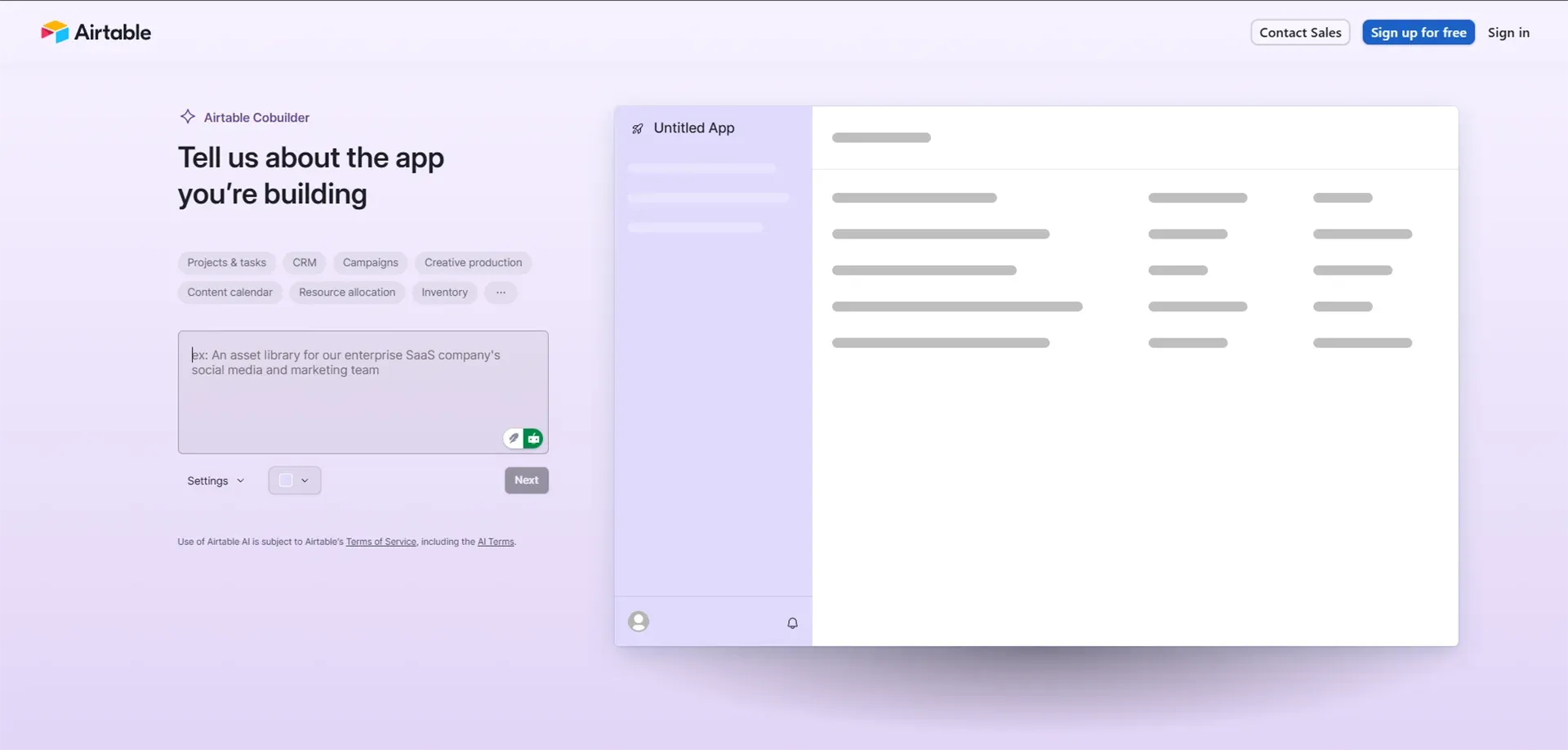
Features of Airtable Cobuilder
This tool is fully integrated with Airtable databases, which is quite advanced because this platform has been doing no-code app building for a long time.
- Airtable Cobuilder can automatically generate relevant data views based on your prompt
- This tool offers pre-made prompts and accepts manual text input.
- This platform already provides the feature of editing and customization of data views post-generation
- Airtable Cobuilder is compatible with Airtable’s interface components like Kanban boards, galleries, and lists.
Airtable Cobuilder Pros
- Airtable no-code ecosystem makes this tool extremely fast to set up.
- This tool is great for creating structured internal tools
- Its seamless integration with Airtable’s existing data environment
- Airtable Cobuilder have reliable UI behaviour due to Airtable’s tested components
Airtable Cobuilder Cons
- This model has limited customization of UI beyond Airtable’s stock components
- Airtable Cobuilder lacks flexibility for advanced app logic
2. Quickbase (Best AI app builder for enterprise-grade apps)
Quickbase software has helped low skill developers or teams in building apps, even those who do not have coding experience can also create Apps building from Quickbase platform, this platform has launched its new AI based service whose name is Quickbase App AI Builder (Smart Builder) which has given such features to design and create complex or custom apps without any knowledge.
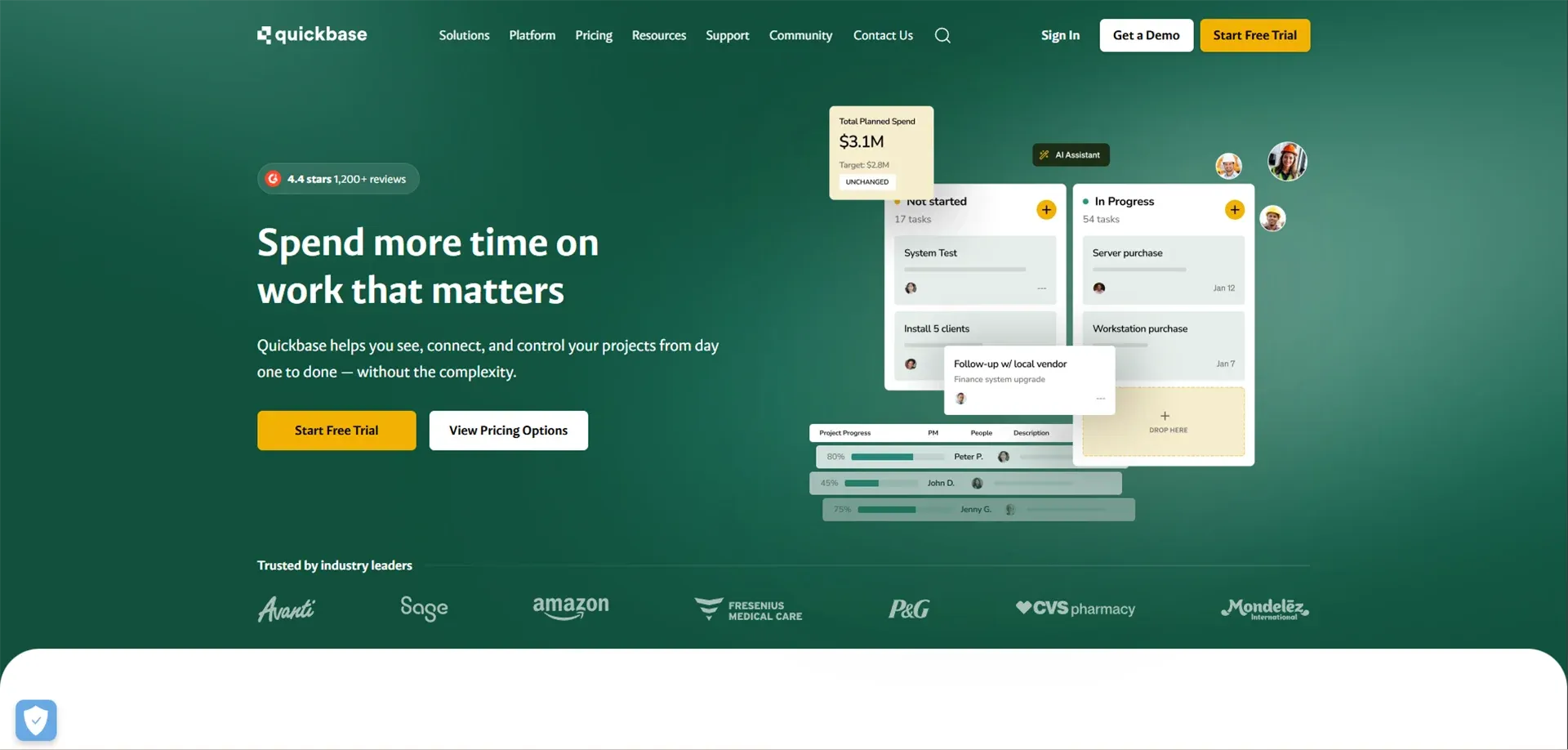
Features of Quickbase
- Quickbase's AI smart builder accepts detailed prompts, proving quite useful in detailing complex apps.
- This tool can build comprehensive apps for business as well as commercial use.
- Quickbase App AI Builder provides features of advanced data management and governance.
- This model has also integrated automation and workflow tools
- Quickbase App AI Builder also has zapier integration, which extends its functionality.
Quickbase Pros
- This tool is excellent for enterprise-scale operations
- Quickbase App AI Builder also provides custom workflows and automation capabilities
- This model has ability to integrate multiple data sources
- Quickbase App AI Builder is compliant with industry regulations.
Quickbase Cons
- This platform can take up to 10 minutes to generate an app, or more time depending on the functionality or complexity of your project.
- Many users experience occasional performance slowdowns.
- This platform has a higher cost, which starts at $35 per user on a monthly basis.
Also Read:The Role of AI Agents in the Future of Business Automation
3. Databutton (Best AI app builder for building with an agent)
Databutton is a web application or apps development platform that provides full-stack application or website design and building facilities to non-technical users.
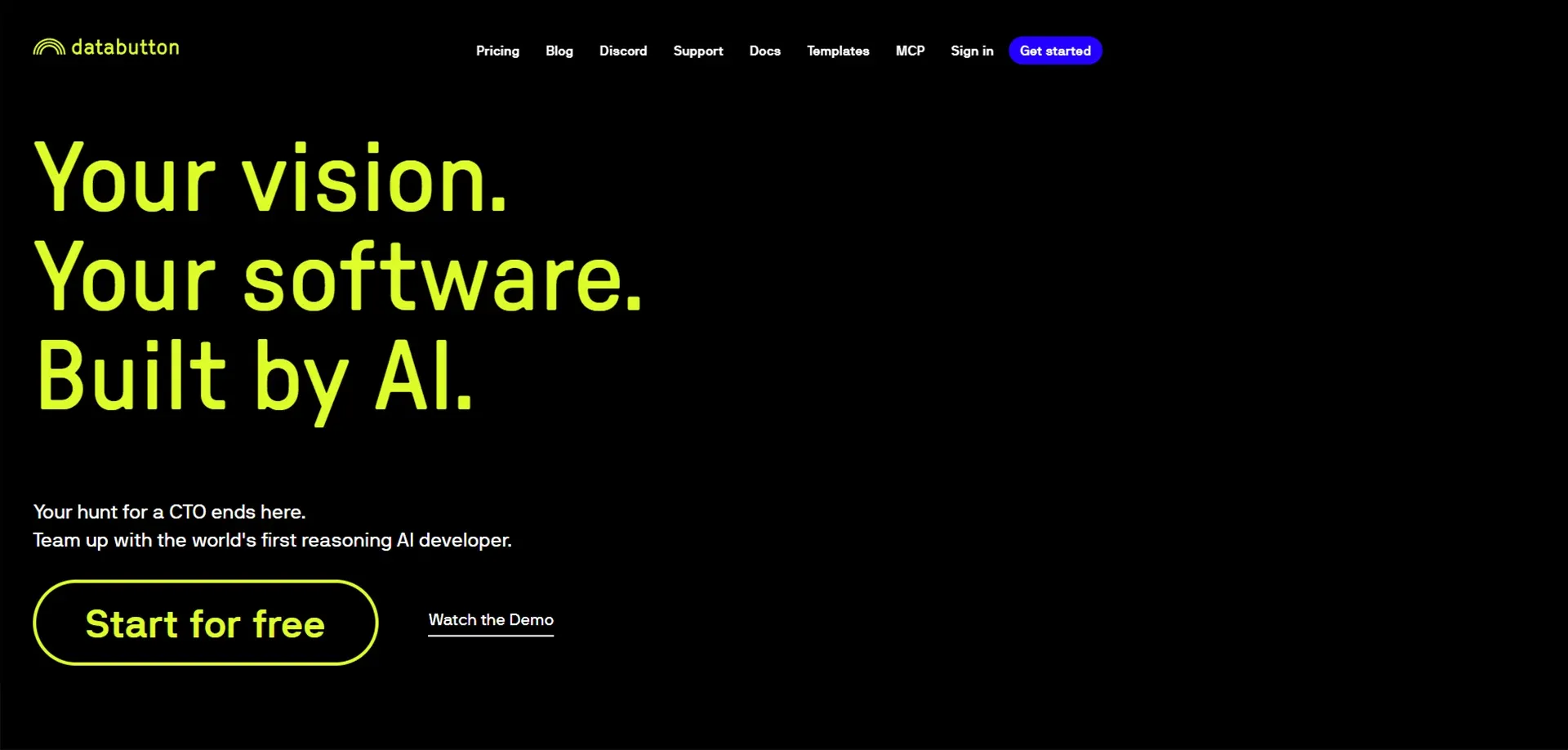
Features of Databutton
- This tool works via a conversational interface with an AI agent
- Databutton supports a transparent code generation process
- This tool allows iteration through chat and structured planning
- Databutton is a reputed platform for backend customization and database setup, supported
- This platform also provides debug and rollback features for error handling.
Databutton Pros
- As we already know, this tool gives users control and visibility into the code.
- Databutton organises conversation threads for better project management
- This complete platform is suitable for technically inclined users wanting flexibility.
Databutton Cons
- Databutton has a steeper learning curve due to programming concepts
- This platform takes a lot of time for app creation, and overall, its generation process is slow.
- Experts say this platform is not ideal for non-technical users
4. Create (Best AI app builder for creating with a single prompt)
Create.xyz platform provides a facility to non-technical users to build apps, tools, sites and projects by just typing their idea. Apart from this Create platform also provides templates of many ideas.
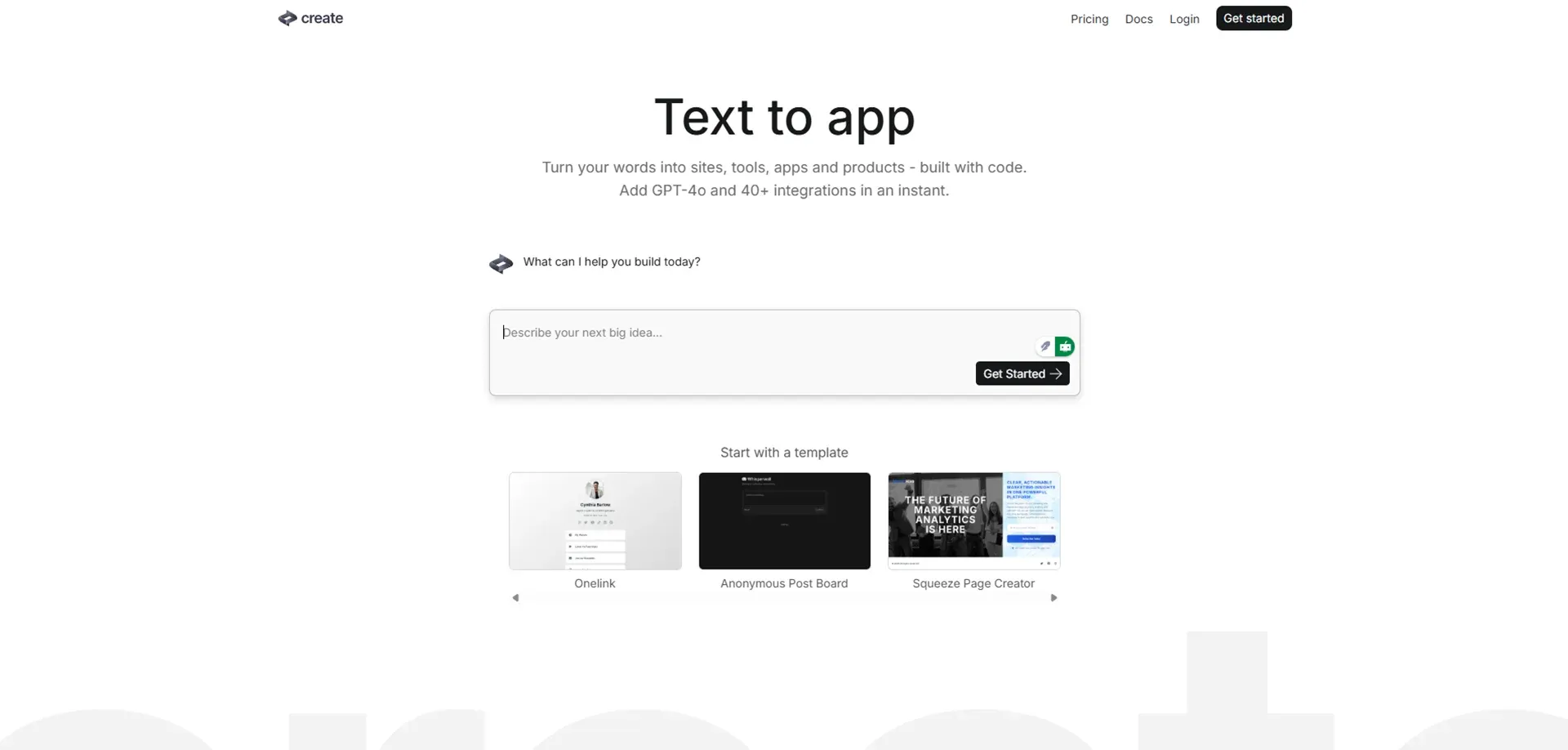
Features of Create
- This platform uses a single prompt to generate full app drafts
- In the create platform, you can see real-time preview and editing interface
- This platform also provides a chat interface for continuous changes.
- Create supports frontend and limited backend logic
- This platform allows users to create reusable components
Create Pros
- Create platform is very fast and intuitive for beginners
- This platform provides excellent frontend editing tools
- Simple prompts deliver impressive UI
- This platform is also useful for beginners, because create also provides free plans to its users.
Create Cons
- In create platform, backend functionality is harder to manage, and also this provides very little support for backend changes.
- Create API integrations and logic that require structured prompts.
- This platform is still evolving, so if you want to find this platform harder to manage, you can avoid this platform for important or complex projects.
5. Softr (Best AI app builder for ease of use and speed)
Softr AI App Generator provides a facility for non technical users to create web applications or internal tools, and that too only with prompts. This platform also follows the No code app-building model, which attracts non technical or low-skilled developers. This platform also supports the frontend, backend and database of the functional applications.
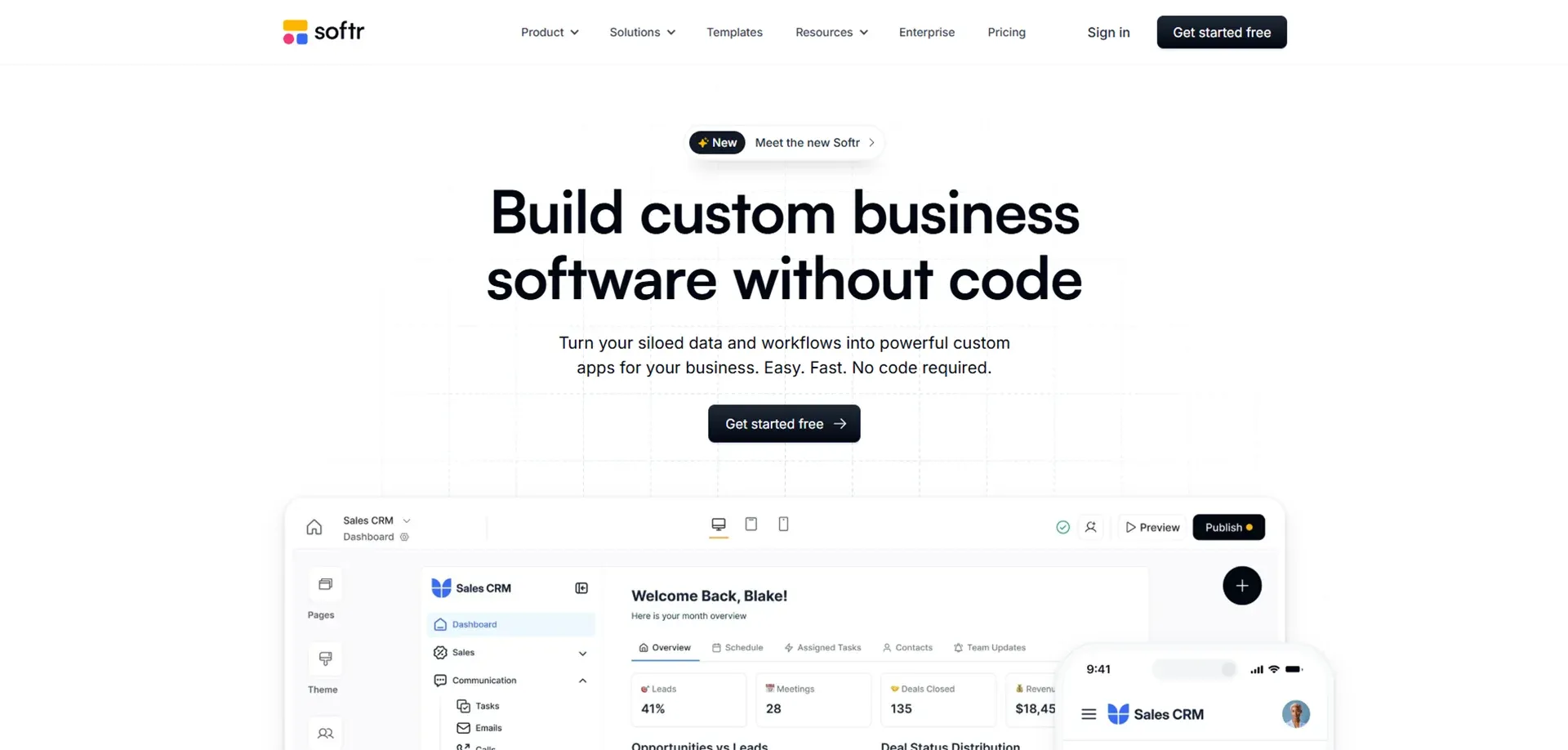
Features of Softr
- This platform uses simple prompts to create ready-to-edit apps.
- Softr UI components include dashboards, login forms, and list pages.
- This platform has Integration with Airtable and Google Sheets.
- Softr supports user roles and automation with Zapier
Software Pros
- Overall softr incredibly fast from idea to usable app generation.
- This platform is ideal for non-technical users
- This platform has a great UI component library
- Softr has excellent Zapier workflows available
Soft Cons
- Softr has limited backend logic customization
- This platform does not support in editor AI re-editing.
- Softr is more suited for MVPs and simple tools, not for complex tools.
Also Read: Best AI Agents for Business to Improve Productivity
6. Microsoft Power Apps (Best AI app builder for creating and editing with AI)
Microsoft Power Apps is a low-code/no-code platform that allows users to build custom business applications, whether it's easy or complex, and it quickly and efficiently create full functional apps, even without advanced coding skills. And if you like Microsoft's ecosystem, you can prefer it because it connects to various data sources, like Microsoft 365 and Dataverse.
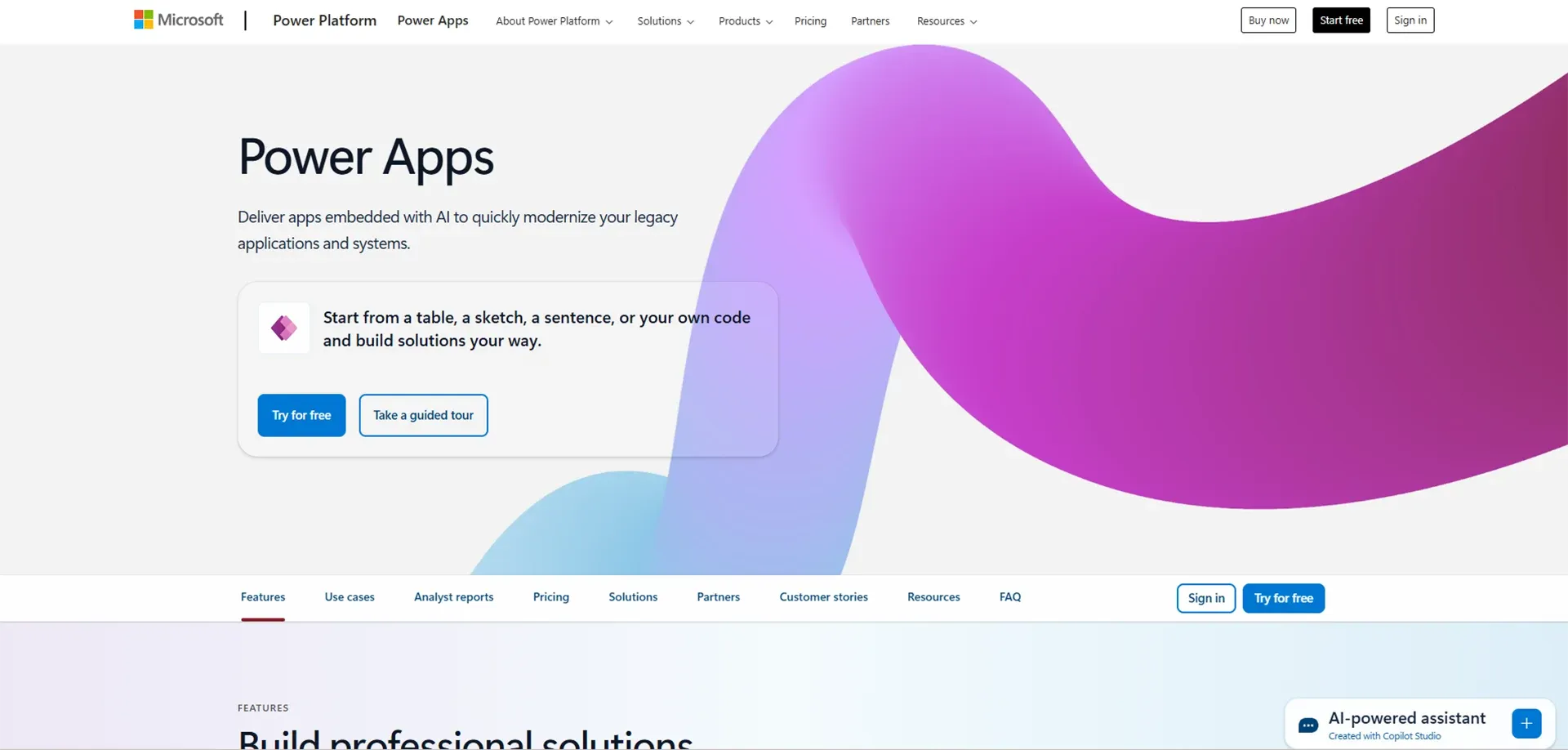
Features of Microsoft Power Apps
- This platform integrates a Copilot AI assistant for real-time updates
- Microsoft Power Apps also provides prompt-to-database schema generation.
- This platform also supports excel-style language for app logic
- Microsoft Power Apps supports real-time component editing using natural language
- This platform has deep integration with the Microsoft ecosystem
Microsoft Power Apps Pros
- In this platform, you will get rich editing and customization without coding.
- This platform supports chat-based prompt refinement
- Microsoft Power Apps also provides professional-grade features for business users
Microsoft Power Apps Cons
- This platform has a complicated initial setup for first-time or beginner users
- The user requires an understanding of the app data structure
- Some features of Microsoft Power Apps require additional Microsoft subscriptions
What Qualities Make a Generative AI App Builder Stand Out?
If you are still unable to decide which AI builder platform is best for you, then let us know which qualities make a Generative AI App the best.
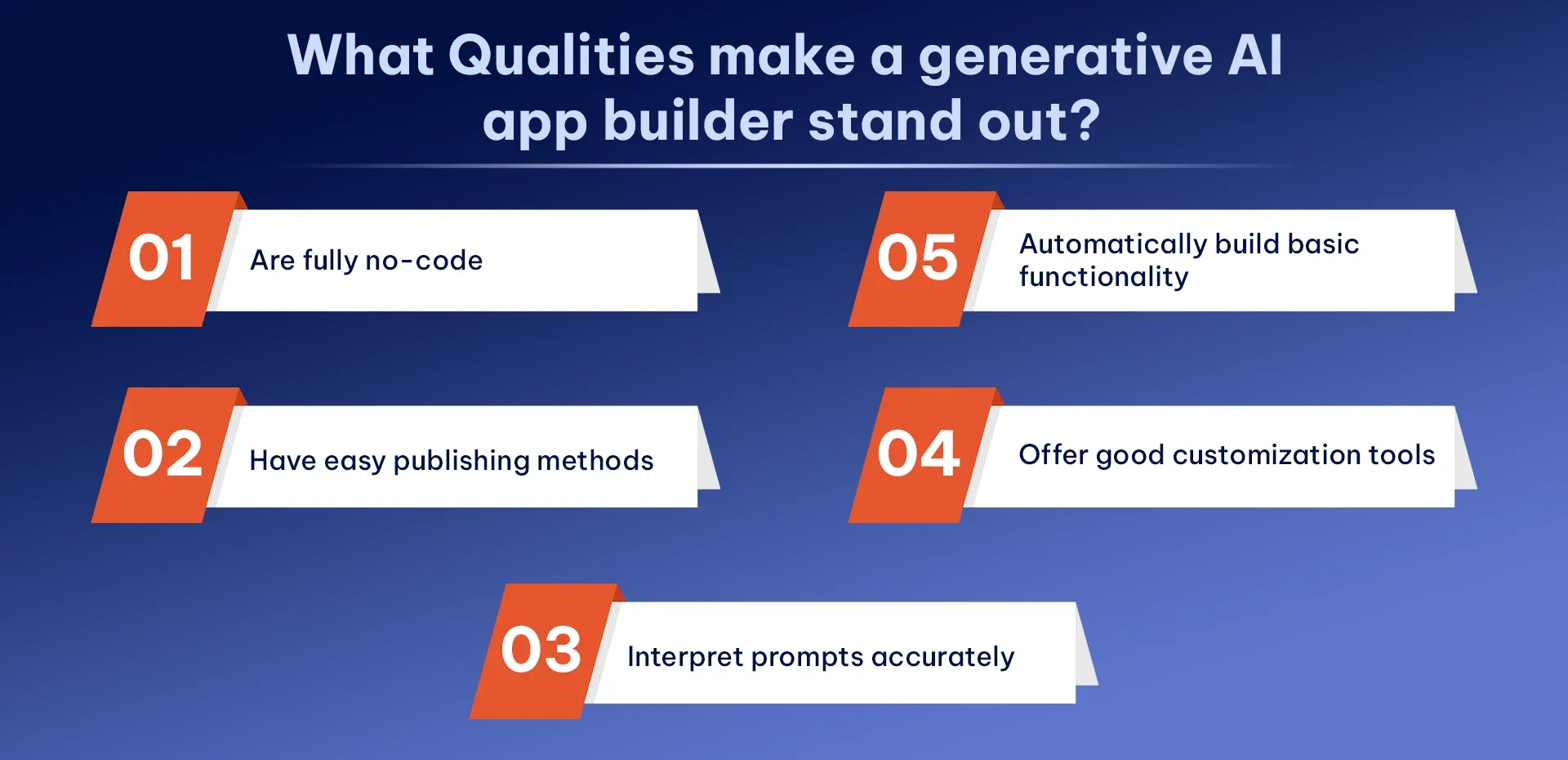
-
Are Fully No-Code: The best platform is considered to be the one that can build a fully functional app according to the prompt or ideas; such platforms that do not fully support the no code model are not considered suitable for non technical users.
-
Have Easy Publishing Methods: You shouldn’t need a DevOps degree to share your app. If the platform supports one-click publishing, shareable links, or embed options, then that platform is called the best AI builder platform. Interpret Prompts Accurately: Advanced platforms never build apps by mixing templates, but try to build the best and unique app according to the idea.
-
Offer Good Customization Tools: Platforms that support automation or customization tools are considered to be very good because with this, you can easily edit your app.
-
Automatically Build Basic Functionality: If your favourite platform automatically creates forms, list views, dashboards, then you can prefer that platform.
Conclusion
Nowadays, building apps is not that complex that any non technical user can create apps, tools and web applications using an AI app builder. Softr and Create platform can easily make apps just by typing your ideas. Others, like Quickbase and Power Apps, bring enterprise-level functionality for non technical users.
The main advantage of an AI apps builder is that anyone can build an app without any technical coding skills, and that too in very little time. So whichever platform you choose should be according to the complexity of your project.
If you're looking to create AI-powered apps for your business, RejoiceHub can help you turn your ideas into smart, scalable solutions no technical experience required.
Frequently Asked Questions
What is the best AI app builder for absolute beginners?
Softr and Create are perfect for beginners due to their simple interface and fast results. Even if you are a non-technical user, you can easily create apps from these platforms.
Can I build complex business apps using these platforms?
Yes, especially with Quickbase and Microsoft Power Apps, you can easily build complex business apps using these platforms.
Do these platforms require coding skills?
Most of them are completely no-code. Databutton allows code-level control, which may appeal to developers.
Are these AI app builders free?
Most offer free plans with limited features. If you want full access, you can take a subscription. Paid plans typically range from $19 to $59/month.
Which platform offers the most control over app logic?
Databutton and Microsoft Power Apps provide the deepest customization and logic-building capabilities.
