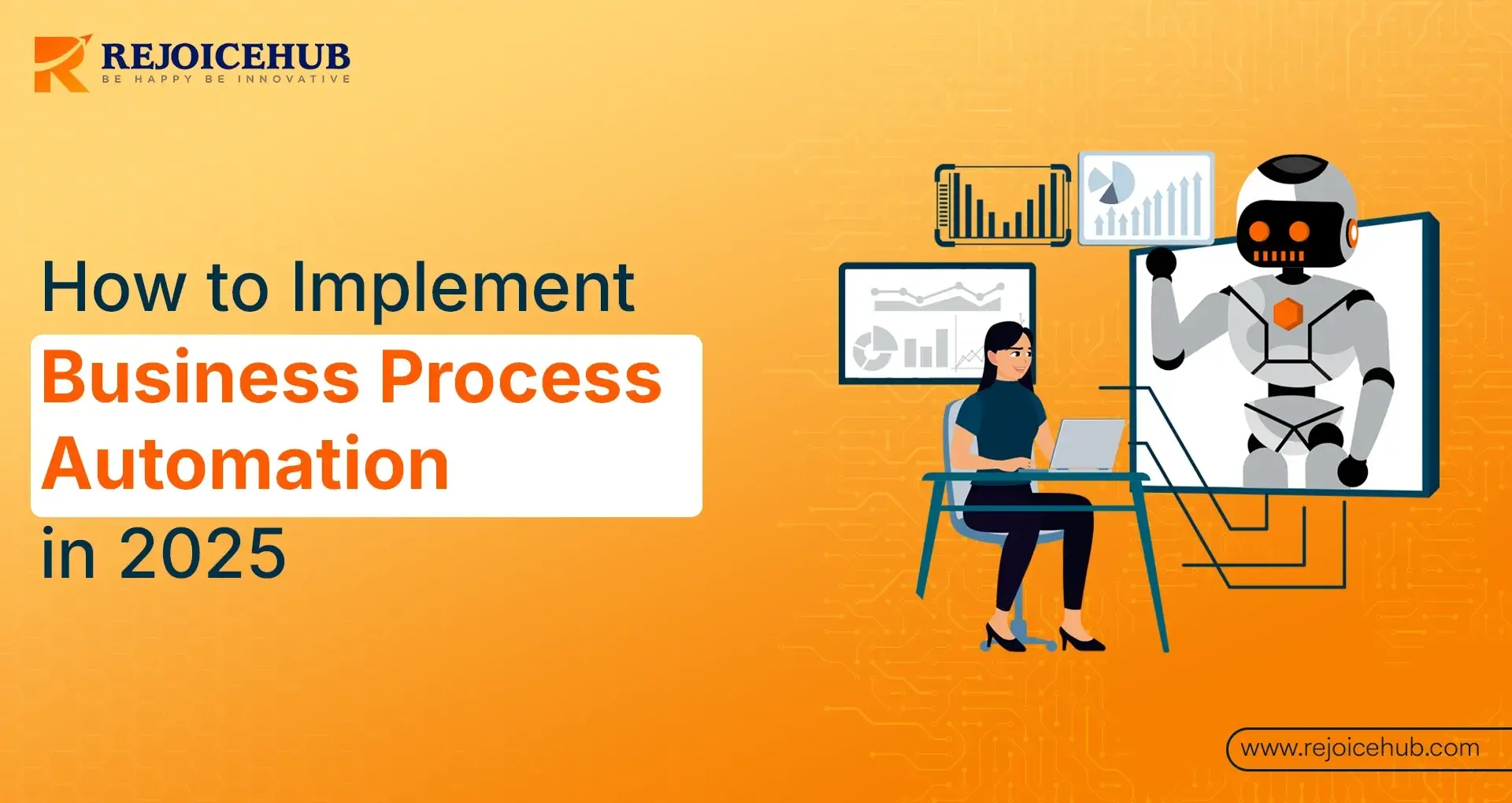
If you've been in business long enough, you already know that manual processes are a silent killer of efficiency. You are already well aware that spreadsheets, often lengthy, last-minute approvals, and never-ending follow-ups slow growth, not to mention every human error that goes along with it.
That is exactly where Business Process Automation (BPA) comes into the picture, changing the way modernisation organizations are running their operations and being successful, while being efficient and getting everything done in a reasonable timeframe, and not ruining quality.
My experience with BPA tools like IBM Cloud Pak for Business Automation and other automation suites has provided me with the opportunity to witness the inner workings of an organization transform into one that runs more efficiently. From onboarding a new employee, managing contracts, and automating support tasks for customers, BPA forces an organization to accomplish more in shorter timeframes and with better quality.
In this article, everything will be discussed, understanding what BPA actually means and what BPA means for your business and how to get started in implementing your existence in a way that uses BPA.
Quick Summary
Before we go in-depth, let's quickly highlight what Business Process Automation involves. BPA minimises human effort by using sophisticated software and technologies, typically AI, machine learning, and cloud technologies. BPA allows companies to have an easier and more productive work day by lessening the effort of humans, thus lessening human error.
BPA, when done properly, can cut human costs, create a good overall customer experience, ensure teams are operating in the same direction, and work into scaling easily. These include workflow orchestration, robotic process automation (RPA), low-code platforms, and intelligent automation systems.
Our focus in this article
- What is business process automation?
- How does business process automation work?
- Why do businesses prefer BPA?
- What does the modern future hold for BPA?
- What factors should be considered for BPA automation?
What is a Business Process?
In order to understand automation, we first need to understand what exactly a business process is.
A business process is nothing more than a collection of organized activities that are designed to achieve a specified organizational objective (for example, to approve a purchase order, onboard a new customer, or address a customer complaint). Business processes typically span across several departments and rely on communication and action in a timely manner.
You can think about it like a relay race, each team member (or system) passes the baton to the next, until the finish line is crossed. Here is a problem: whenever the "runner" isn't timely or misses the cue, the entire process will be slowed. Because of these challenges, organizations are leveraging automation to help make these transitions smoother, more predictable and efficient.
For instance, in the case of inventory management, automation software will monitor product levels and make a purchase order automatically, once product levels fall below a threshold. In addition to monitoring stock levels and generating purchase orders, it can also forecast demand, update vendor information and notify managers when it is time to order, all without human involvement.
So, a business process is the "how" of running your organization, and automation is the "enhancement" that will make this "how" faster, smarter and more reliable.
What is Business Process Automation?
Business Process Automation (BPA) is a strategic method and approach that utilizes technology to reduce repetitive or complex workflow steps within a business process. BPA aims to have the business processes operating correctly, accurately and efficiently - while allowing the remainder of the team to focus on tasks that are routine or the organisation needs to complete, but can automate some of the process.
BPA goes several layers deeper than simple automation (for example, sending an email with just a single message). BPA can utilize multiple systems across departments (HR, finance, operations, etc), with automation (RPA, AI, workflows as modalities).
For example:
- In HR, BPA can automate the entire new employee onboarding process from offer letter generation to provisioning access to systems.
- In Finance, BPA can automate the invoice approval process and tracking of purchase orders.
- For customer support, BPA can help direct, prioritize, and track replies to the ticketing system.
BPA is not a process for the sake of improvement or for automating so much as establishing processes that work better.
What is most defining about BPA versus other approaches to automation is the scalability and customization. Each organization can customize BPA to the organization's ordinary until the organization is solving additional processes with BPA.
BPA can connect API's, oversee CRM systems, or connect to the remaining digital workflows in the organization.
Ultimately, BPA is the idea to extend your business into a self-operating engine where we can allow software to handle bespoke functional workflows, while team member assist and plan in the design, strategy or creative side.
Primary Advantages of Business Process Automation
Let's be honest, each and every business owner or business operator's first big question regarding automation is this: What's in it for me?
In addition to saving time, the advantages of Business Process Automation (BPA) can include a decrease in operational costs, improvements in employee satisfaction, and so on. There are numerous advantages to consider, but let's only highlight the most significant ones to focus on in this article.
1. Cost savings and increases in productivity
Cost savings are likely the first (and one of the most visible) benefits of Business Process Automation. When BPA replaces manual, repetitive work processes, organizations immediately eliminate wasted time in work processes, as well as reduce human error.
For example, consider an organization in which the finance assistance team (2 resources) spends five hours on a weekly basis processing invoices. The BPA tool could have those invoices automatically matched, approved, and recorded and instead, realize that the time spent processing invoices is now measured in minutes. Multiply that across 6 more departments, and soon it becomes apparent there are some significant annual cost savings associated with decommissioning the work that had previously been performed by humans (at times, maybe inaccurately).
Automation tools won't get tired, they'll never make a mistake when typing according to the program's specifications, and they will work when you're not working in the office, for instance, 24/7.
As a reminder, automation will safely and reliably conduct your routine operations, enabling your employees to focus on the tasks that actually drive growth, which could be strategic insight, innovative business opportunities, and engaging with clients.
Many organizations have reported productivity increases of between 30% and 50% in the first year when applying BPA (Business Process Automation) properly.
2. Greater Efficiency and Consistency
Another key benefit of BPA is process consistency. It can be assumed that manual processes rely on human performance, with demonstrated inconsistency. However, once you enter the automated world, every step is performed following a standardized path, producing the same outcome.
Standardization also makes scaling much easier. When the workflow is automated, the onboarding of new individuals for your processes, or scaling your work efforts in different regions, simply becomes a matter of replicating the process, not rebuilding the systems.
It is similar to giving the business a playbook that operates without forgetting.
For example, if a workflow is automated, it can guarantee every customer request is recorded, categorised, and responded to in a specified amount of time. There are no skips or forgotten steps.
In addition to improved efficiency, it improves compliance. The automated parts of the system will track and record every step of the workflow, giving a documented audit trail to support regulatory or internal compliance reviews.
3. Enhanced Customer Support and Compliance
In a rapidly advancing digital world, customer expectation is to receive immediate responses. BPA enables that to happen.
Automated systems reduce waiting time by answering basic inquiries or directing them at once to the correct person. Automated systems such as AI chatbots and ticket automation also improve accuracy, speed, and personalization in customer communication.
From a compliance perspective, BPA ensures every step is automatically logged. BPA reduces risk and allows compliance records to be generated whenever necessary with ease.
For example, automated contract management allows every approval, renewal, and alteration of a contract to occur on time and with complete visibility into who approved what and when.
Various Forms of Business Process Automation
You may have questioned whether automation is all the same; the answer is no. Business Process Automation (BPA) comes in multiple forms, each covering different layers of business needs. From automating single tasks to automating processes to process orchestration, each level of automation has its own unique place in maximizing efficiency. Now, looking to the three types of automation that are defining business in 2025.
1. Task Automation
Task automation is at the base of BPA. It is the automation of individual, repeatable tasks that would take hours of manual time to complete.
For example, sending follow-up emails, updating a database, reporting generation, obtaining e-signatures, etc. Individually, these tasks may be insignificant, but together, they are much if not of the time we waste in a week.
For example, I was once consulting a logistics company that used to send manual email tracking updates to each client. After task automation was in place, updates would automatically generate as soon as shipments were scanned, resulting in over an 80% reduction in response time and cost.
Task automation (e.g., Zapier, UiPath, or IBM's workflow triggers) are an easy solution and is a good entry for businesses beginning their automation journey, because they are easy to implement and produce immediate results.
2. Automation of workflows
Workflows build on work automation to create a
seamless, rule-based chain of tasks.
Consider this example:
- When a customer places an online order, automation triggers:
- the order confirmation email,
- Check the inventory,
- follow the payment,
- and generate a shipping label, all without human intervention.
Each action feeds into the next, creating trust in the consistency and formality of use throughout the process.
This not only increases speed but also removes reliance on human follow-ups or approvals. Automation of workflows is commonly used in HR, finance, and customer service departments to keep everything running like clockwork.
3. Automation of Processes
Process automation means viewing the process as a whole rather than the individual steps within it. It automates an end-to-end workflow that crosses departments, like procurement, claims, or payroll. In the procurement process, for example, BPA could automate the entire process from a purchase requisition, approvals, and then vendor payments, all the way to reporting.
BPA integrates data from multiple systems, avoids wait times, and creates compliance at each phase of the process. Once an entire set of processes is automated, the organization can recognise bottleneck opportunities early in the cycle, provide transparency, and deliver a unified experience in the workflow.
4. Digital Process Automation (DPA)
Digital process automation (DPA) is more than just automating a process; it is automating a process as part of your digital transformation strategy. DPA aligns automation with customer experience automation. DPA relies on the use of technologies to make every customer experience smoother and therefore every back-end process smarter, using AI, analytics, and low-code applications.
For example, a digital bank may automate a loan approval process using DPA, it can collect digital signatures, validate FICO scores, and update your CRM software stack automatically. It improves the process while also increasing the satisfaction of the user experience. In summary, DPA is the bridge between automation and your digital business strategy.
5. Intelligent Automation (IA)
Intelligent automation represents the most sophisticated level of automation, which combines BPA with artificial intelligence (AI), machine learning (ML), natural language processing (NLP), and analytics in order to enhance automation to be adaptable and "smart."
Intelligent automation systems learn from data, provide predictions, and even formulate responses based on real-time conditions.
For example, AI chatbots do not only respond to basic inquiries anymore; they comprehend intent, receive insights from previous exchanges, and intelligently refer complex matters to human agents.
Intelligent automation will move companies to the future of business automation- in addition to providing businesses the ability to generate processes that think, react, and change continuously.
Examples of Business Process Automation
BPA can be applied throughout nearly every business department. Let's highlight some real-world use-case examples from a practical and effectiveness perspective.
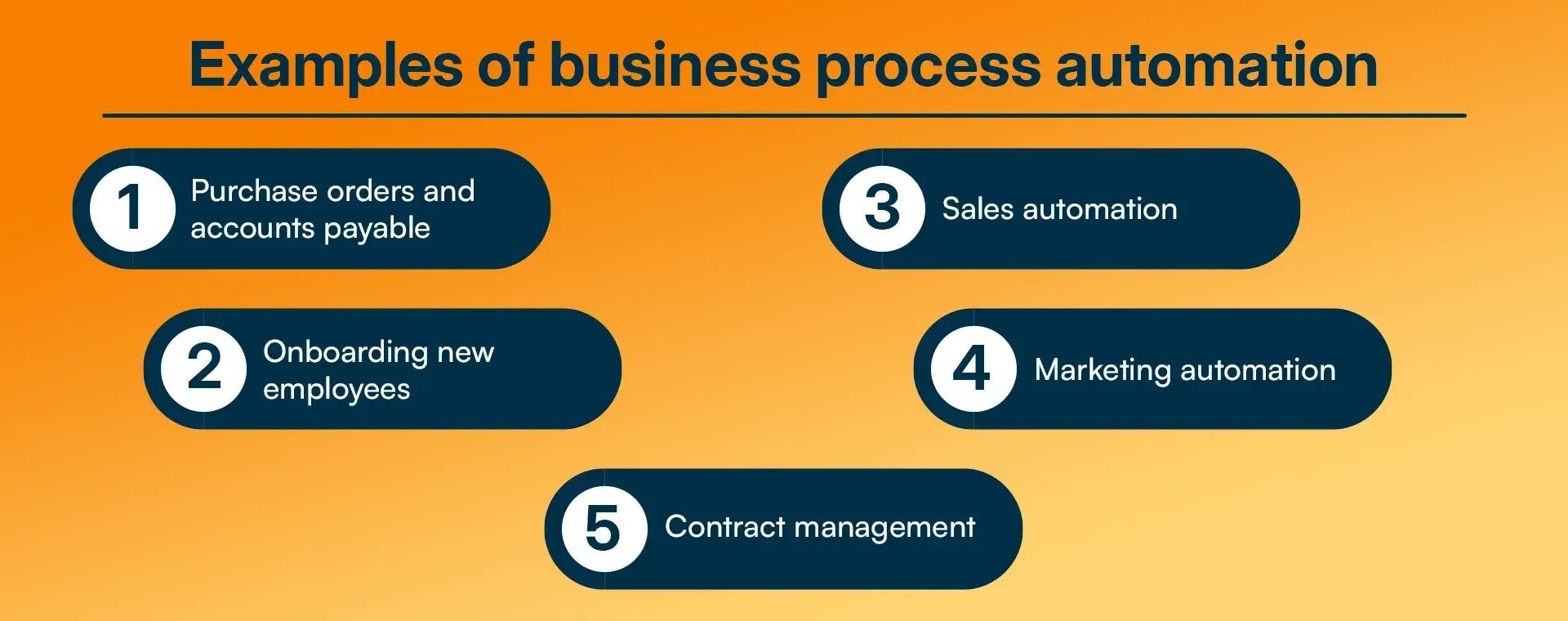
1. Purchase Orders and Accounts Payable
Finance teams often spend well over an hour validating invoices and matching purchase orders. BPA can help relieve this by being able to automatically:
- Match purchase orders to invoices
- Route them for approval
- Process payments
This can improve quality by reducing errors, speeding payments, and better relationships with vendors. Many organizations find that invoice cycles decrease by 70% once they use BPA and automate financial processes.
2. Onboarding New Employees
Onboarding used to involve a frustrating process of filling out multiple forms, getting access to multiple systems and emails. BPA automates the entire process.
Sending welcome messages and instructions, creating user credentials, granting system access, and scheduling the new hire on orientation day are all part of the onboarding process and are all automated.
This means that HR has less to respond to, and every new hire will have a consistent and smooth experience from day one.
3. Sales Automation
Sales teams are most effective when they spend their time selling, rather than doing administrative work. BPA integrated with Customer Relations Management systems like Salesforce or Hubspot will automate:
- Lead tracking
- Data entry
- Follow-up reminders
- Generating quotes
Automation fills in the gaps of data, removes silos, and allows sales teams to spend time on converting prospects instead of managing spreadsheets.
4. Marketing Automation
Automation is the backbone of modern marketing. Lead nurturing and campaign analytics, for instance, depend on BPA tools to help your message reach the right people at the right time.
Picture having a marketing automation system that automatically detects potential customers, automates the personalizing of email campaigns, updates CRM systems, and measures performance without any manual work. It's like a marketing assistant who is always digitally awake.
5. Contract Management
Managing contracts is one of the biggest sources of manual errors in business. BPA automates the following tasks:
- Document creation
- Digital signatures
- Alerts for renewals
- Versions of documents
When it is automated, you will never misplace a document, and every checkpoint of compliance can be hit. It saves time for both legal and procurement.
A Guide to Actualizing Business Process Automation in Businesses
Now for arguably the most difficult part, actually doing it effectively. From my experience with killer automation rollouts, the real skill is in purposeful planning and people, as much as it's about the tech.
Let's break it down step by step:
1. Identify Processes for Automation
The first thing you should do is scrutinise which business processes take time, are repetitive or prone to human error.
Some common ones include invoice processing, data entry, payroll or help desk ticketing. These are always considered low-hanging fruit for BPA.
Thinking ahead - not every process must be automated at once. We would start with the easiest, highest value opportunities to ensure we had some early success.
2. Understand and Assess Automation at your business
Before implementing BPA, we want to understand the automation and change appetite at your organization. Is your business and employees interested in using automation? Do they understand automation and the benefits it can provide?
Begin with a meeting with your employees and understanding their opinions. Communicating beforehand is going to be a more positive experience for everyone. Make it clear that automation is not replacing jobs; automation is removing the friction that allows employees to focus on meaningful work.
Aligning your business humans with automation is critical for ongoing sustainability and adoption.
3. Identify the Project Scope
Always begin small, scale intelligently. If your company is venturing into automation for the first time, begin with one department or process. This way, when you can ultimately see the ROI and effect, a scaling opportunity occurs. You can view the new process with a keen lens, showing you both the new gains and the old operation.
The step-by-step process of implementation will keep expectations in check while reducing disruption caused by implementation.
4. Engage Critical Stakeholders early
Implement with early involvement from extremely likely or knowledgeable colleagues and your team members. This is a simple equation: when a stakeholder informs, there is comfort with their current workflow. The level of Sure, anything to be automated will generate biases about incremental changes.
When involving such stakeholders early, can you expect a better pathway towards implementation? Yes, Stakeholders heavily invest in the implementation and see it through the entire operation.
5. Know your Outcome and define KPIs
Prior to start-up and/or implementation, align expected outcomes at that time with values, decrease the processing time 40%, increase by 25%, etc. Without proposed outcomes, you may face barriers towards your goals.
Without customisation of a standard KPI, you can expect to see your team disappointed with standardisation across attributes.
6. Educate and Support Employees
No automation project is successful without the human element.
Offer hands-on training, demo sessions, and ongoing support so that employees feel at ease working with something new.
Just remember, BPA is not replacing your team; it is partnering with them.
7. Embrace a Longer Mindset
Business process automation is not a project - it's a journey. Outdated or aggressive responses will do little value in the long term.
Ends quickly evolve, duties become revisited, and customers stop being a fit. Thus, decisions made to narrow down to business process automation should contain a long-term goal.
How AI and Machine Learning Will Influence Business Process Automation in 2025-2026
Artificial Intelligence (AI) and Machine Learning (ML) have revolutionized Business Process Automation. Business Process Automation used to be rule-based. The systems were programmed with the rules, and that is what they did. Today, with AI and ML, BPA can think, learn and adapt.
For example, AI models today can analyse thousands of workflows, indicate where the inefficiencies are, and automatically recommend improvements to be automated. This is called intelligent process optimization.
An AI-based BPA system can do the following:
- Identify anomalies or bottlenecks, before they become a problem, on the fly
- Anticipate future demand spikes or workload expansion
- Leverage natural language (NLP) to be able to process unstructured data to take action on things out in emails, chat, etc.
An example of this, a current global e-commerce company that uses AI-driven BPA to be able to predict the need for inventory reordering, analyze the supply chain for delays and order the supplies all in real-time.
In other words, AI and ML can provide a BPA with greater intelligence, proactive and self-improvement (not just automated).
The Importance of Low-Code and No-Code Platforms for Automation in Business
Until recently, automation was something that required hands-on IT development. Now, low-code and no-code platforms have effectively democratized automation.
These platforms mean that business users with absolutely no coding experience can build automation workflows simply by dragging and dropping tools onto a canvas. With tools like IBM Cloud Pak for Business Automation, Microsoft Power Automate, and Zapier, you can build workflows in minutes.
Here's why this matters:
- Speed: There's no waiting weeks for developers to create automations.
- Flexibility: Departments can change workflows as needed.
- Cost: Low-code reduces reliance on large IT teams and vendor costs.
For organizations in 2025, using low-code automation will be about much more than just convenience; it will be a competitive differentiator. It allows employees to innovate and problem-solve at scale, and effectively create mini automation labs in every department.
Measuring Return on Investment (ROI) and the Success of Your Automation Strategy
Implementing business process automation (BPA) is one thing. Knowing whether a BPA strategy is delivering any value at all is another. Measuring an ROI simply means determining whether BPA is providing real value.
Here are some useful benchmarking strategies to effectively measure BPA success:
- Time Savings: Calculate the actual manual time saved per process.
- Error Rate Reduction: Compare the error counts pre- and post-automation.
- Cost Savings: Determine whether operational costs have changed pre- and post-automation.
- Process Speed Increase: Measure and compare the turnaround times (i.e., approvals, payments, etc.)
- Employee Satisfaction: Survey employee teams to measure employee satisfaction before/after automation.
- Customer Experience: Survey customer experience metrics (i.e., response time, service accuracy, satisfaction, etc.).
For example, one financial firm that automated its invoice processing reported a 40% faster cycle time and fewer human errors in 60% of the invoices processed, which all added up to a significant annual savings.
Ultimately, setting benchmarks for each of the above metrics before pursuing BPA implementation and regularly revisiting the benchmarks over time after implementation will provide valuable information on the automated process.
Guidelines for an Effective Automation Journey
Technology is foundational to BPA, but true success ultimately comes from your approach to planning and implementation. Presented below are some key best practices to adopt for successful automation projects:
- Document Processes: Before moving toward automation, ensure you have a solid understanding of each of its steps, what it does, who owns it, and what data it touches.
- Start with Simple Automation: Opt to start automation by selecting processes that are repetitive, predictable, stable, and already well-documented to avoid complications in early projects.
- Data Quality: The automation process is only as good as the data it runs on. Clean data and consistent, accurate data are vital to meaningful results.
- Involve Others Across Departments: Bring business teams and IT teams together; automation works best if there is contribution from everyone.
- Adopt a Continuous Improvement Mentality: Automation is not a "set it and forget it" process. Review it and improve it at regular intervals to ensure optimal workflow functionality.
- Manage The Change: Train your team, be open, and celebrate wins to build momentum.
When organizations do adhere to these best practices, BPA transforms from a simple technology upgrade into a culture of efficiency, innovation, and digital maturity.
Conclusion
In 2025, Business Process Automation (BPA) is not only about saving time. It's also about transforming how organizations work. When applied correctly, BPA increases productivity, improves compliance, provides improved consistency in customer experiences, and establishes a framework for digital growth.
As someone who provides automation consultancy services, I've seen companies double productivity, reduce costs, and experience brand new levels of agility by simply implementing BPA with a smart strategy. You can take this away. I will advise you to start slowly, and then automate with intelligence with the help of reputed firms like Rejoicehub and scale continuously.
Frequently Asked Questions
1. What is the main function of Business Process Automation?
The main function is to streamline business workflow, reduce the need for manual work, and improve accuracy and speed utilising technology like AI and RPA.
2. Is BPA the same as RPA?
Not exactly. RPA focuses on automating individual repetitive work processes or tasks, while BPA seeks to integrate multiple systems and processes for complete end-to-end automation.
3. Can small businesses implement BPA?
Certainly! With low-code and cloud-based platforms, automating key workflows can be achieved by small and mid-sized companies without substantial budgetary commitment.
4. How long does it typically take to roll out BPA?
The timeline is determined by the complexity of the project. Small area processes can be implemented within weeks, while wide-scale exposures may take months to implement.
5. Does the implementation of BPA replace employees?
No, BPA does not replace employees. It enables employees to focus on strategic, creative, and decision-making responsibilities, instead of mundane detail work.
6. What are the most prevalent issues with executing BPA?
Poorly documented processes, inadequate training for employees, resistance to change, and selecting the wrong automation tool are prevalent issues. Approach automation from a pilot perspective. Get buy-in, have fun, and communicate the entire automation experience.
7. What is the role of BPA in digital transformation?
BPA is the foundation for digital transformation. When we digitize processes, engage AI in decision making, and give real-time data visibility, it allows for movement away from human-based processes in a manual environment to fully (core) digital ecosystems that are adjustable based on changes in demand in our fluid business environments.
8. What industries experience the most benefit from Business Process Automation?
Most industries will see some level of benefit with BPA, but those such as finance, healthcare, logistics, manufacturing, retail, and IT services, where there are large workflow processes with teams of people working with large volumes of repetitive data, are ideal areas for automation, as we tend to have larger uses of compliance-based workflows.
9. How can BPA help improve data accuracy and reporting?
When work is no longer performed by humans, there is an inherent reduction or elimination of human error. Information is consistently and seamlessly organized through the system based on updates and user interactions, which allow for reporting and actionable insights to be more accurate and up to date
11. How can organizations assess the effectiveness of their automation projects?
The effectiveness of BPA can be assessed using key metrics or KPIs, which may include time savings, error reduction rates, time to completion of processes, employee satisfaction and sentiment, and ROI.
