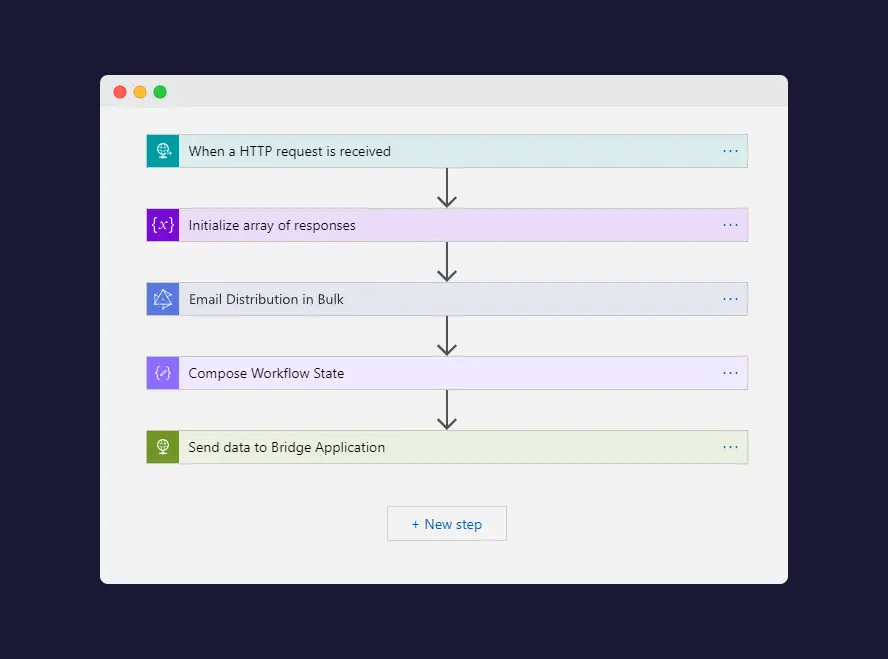Processica Apps is designed to automate communication-based workflows, such as e-mail distributions, SMS blasts, and any other types of processes that require either one-way or two-way interaction with your audience. The suite allows users to design, implement, and run automated workflows. Its fully visual, design-first approach makes it possible to automate business processes of varying complexity.
Integrate with your Tools and Services
Processica is designed to work perfectly with Office 365 and Azure, and easily integrates with tools like MS Teams and PowerApps to deliver automation wherever your users are.
Minimal Learning Curve; Pre-Built Micro-Apps
Simple yet functional architecture implemented using Azure and MS components. Our pre-made No-Code apps will help you get up and running in hours rather than days.
Modification Ready
Change what you need when you need it. Either with visual no-code tools (Such as Microsoft Power Automate), compilable tools (Such as Azure Logic App) or even coding tools.