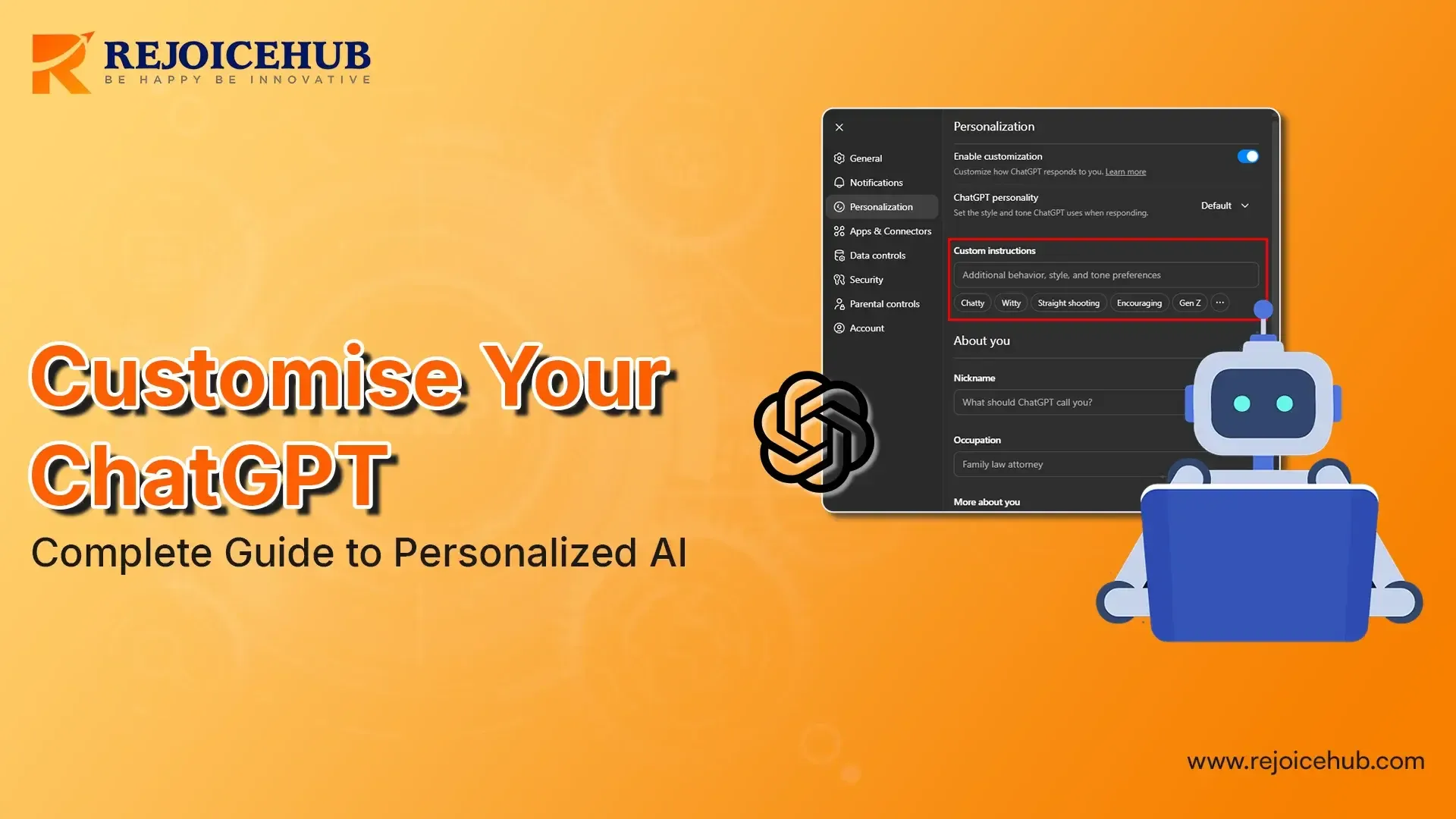
Artificial Intelligence has transformed our approaches to work, learning, and communication. A leader in this change is ChatGPT, a conversational tool, powered by AI, which is now an essential part of the toolkit of businesses, education, content creation, and individuals everywhere in the world.
Whether for automating customer support, generating content, or increasing efficiency in workflow, ChatGPT offers amazing flexibility. However, to unleash the full potential of ChatGPT, you must do some customisation so that ChatGPT meets your unique needs.
Customization is much more than adjusting settings; it's about turning a general-purpose AI into a specialized assistant that understands your brand voice, adjusts to your audience, and gives you exactly what you need.
We'll share everything you need to know about customized ChatGPT solutions in this in-depth guide. From changes you can make right now to customization techniques to transform your AI, we've got you covered!
Quick Summary
In this guide, you'll learn how to effectively customize ChatGPT, including basic concepts of personalization with AI, benefits of personalization, actionable strategies, and pitfalls to avoid. You'll gain practical insights to guide the process of custom ChatGPT integration, as well as some of the possible applications for advanced AI technology for both your business and personal use.
What Does It Mean to Customise Your ChatGPT?
ChatGPT personalization is the process of customizing the behavior, responses, and functionality of the AI in ways that serve the needs of your organization or users. In its standard form, ChatGPT provides assistance in all-purpose contexts. But in a more customized context, ChatGPT can be trained to perform better in specific areas, maintain a consistent brand voice, and have better accuracy in addressing specific questions and requests.
The difference between a standard ChatGPT and a customized ChatGPT may seem that significant. A standard ChatGPT responds based on the context of its broad training data. It provides generally helpful answers, even if they are vague. It is only when you customize ChatGPT for your own needs does it becomes a true tool you can configure to:
-
Adopt specific personalities: An AI configured for a specific purpose is your way of defining how your AI interacts, whether you want it to sound corporate and professional, friendly and customer service oriented, or as a more technical expert.
-
Focus on specialized knowledge: A customized ChatGPT trained on your industry-specific data can become your subject matter expert in a healthcare setting, financial services, law, or any other category you want.
-
Personalized ChatGPT: You can develop expertise in any domain, such as healthcare, finance, legal matters, or any area of your choosing.
-
Follow brand guidelines: We want to ensure that every engagement accurately reflects your organization's values, vocabulary, and communications style.
-
Execute specific workflows: Whether creating reports in specific formats or following a decision tree developed for your organization, a chatbot can be customized to automate complex tasks.
For example, a law firm might develop ChatGPT to understand legal words, cite certain statutes, and have a formal voice, while a lifestyle brand might develop its ChatGPT to be more conversational, energetic, and a voice that matches their casual marketing style.
Benefits of Customising Your ChatGPT
Personalizing ChatGPT enhances user experience, increases productivity, and aligns with your brand voice. It allows for multi-purpose use across business tasks for consistency, efficiency, and long-term cost savings through smart automation.
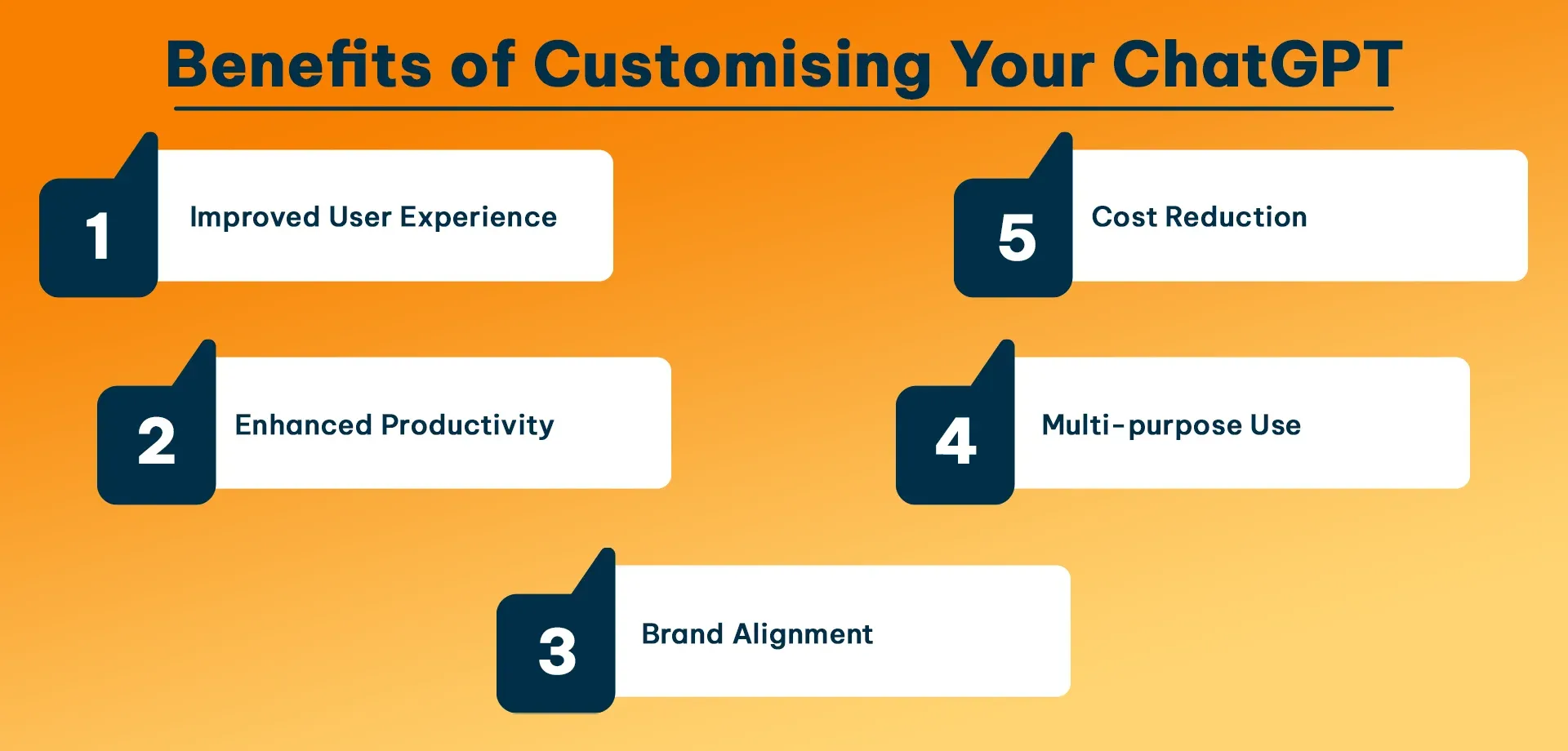
1. Improved User Experience
By personalising your ChatGPT, you're shaping conversations that are more meaningful to your specific audience. When you receive a generic response, it is nearly irrelevant to your context, and that diminishes the value of the conversation. A personalised ChatGPT speaks in familiar language and at the correct level of complexity, always demonstrating context that makes the response relevant to every interaction.
2. Enhanced Productivity
Customisation takes your AI efficiency to another level. Rather than spending time reconsidering or rephrasing questions and filtering through generic responses, your custom ChatGPT just gets it and thus begins to provide you with more precise results right away. The efficiency you gain compounds through the hundreds or thousands of interactions per day, and you save time and resources.
3. Brand Alignment
Consistency is key to brand identity. A tailored AI chatbot provides uniformity across all customer engagement touchpoints: customers experience the same voice and values whether engaging with your website, email support, or chatbot, which strengthens brand recognition and rapport with your audience.
4. Multi-purpose Use
The flexibility of ChatGPT for business applications scales up dramatically with customization. One single customized instance of ChatGPT can handle customer support requests, generate marketing content, analyze customer data, train employees, and contribute to product development while having a consistent voice and quality across all these applications.
5. Cost Reduction
While initial customization requires investment, the long-term savings are substantial. Automated responses reduce the need for large customer service teams, content creation becomes faster and more consistent, and operational tasks that once required human hours can be delegated to your AI assistant.
Ways to Customise Your ChatGPT
Learn how to effectively customize ChatGPT by tone, API connection, training data, and establish rules for accurate and personalized AI engagements.
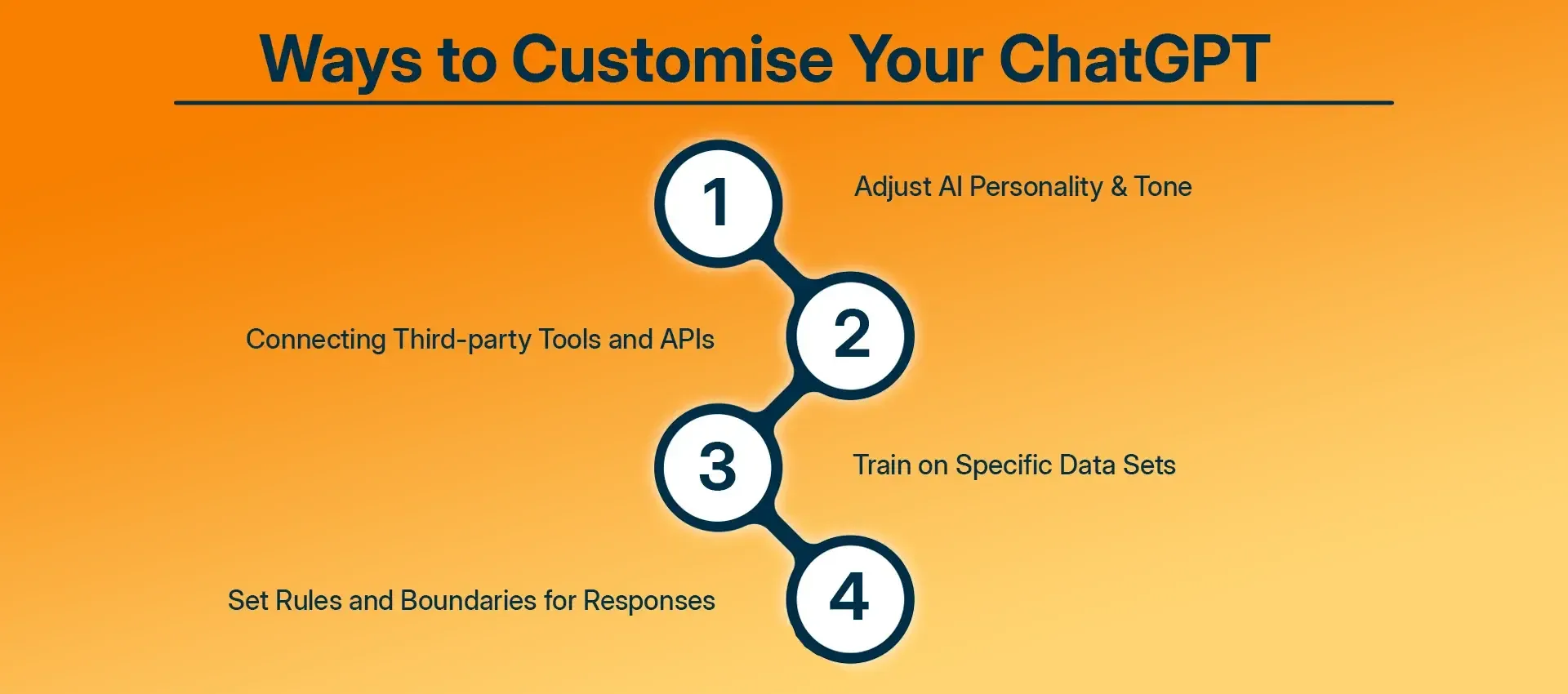
1. Adjust AI Personality & Tone
The personality of your AI influences every interaction. Understanding how to adjust ChatGPT's personality is a matter of specifying:
- Communication style: Formal, casual, technical, empathetic, or humorous
- Response length: Short bullet points or longer, detailed explanation
- Language complexity: Simple words, because you are talking to a general audience, or jargon, because you are talking to professionals
- Emotional intelligence: Appropriate responses based on user sentiment and context
This area of AI personalization is what will ensure your personalized ChatGPT not only gives correct information but delivers it how your audience expects and wants.
2. Connecting Third-party Tools and APIs
Incorporating ChatGPT with third-party tools and APIs increases the capabilities of ChatGPT by orders of magnitude. If you create a custom ChatGPT and connect to it;
- Customer Relationship Management (CRM) systems: Access a customer's history to offer customized support
- Databases: Generate real-time information about your products, inventory, or services
- Analytics applications: Automatically generate reports and insights
- Communication tools: Interact comfortably using Slack, email, or messaging platforms
- E-commerce platforms: Buy products, receive shipping updates, and return items
All of these integrations turn the customized AI chatbot you built with ChatGPT from a conversational chatbot to a complete business solution.
3. Train on Specific Data Sets
Providing domain-specific information can be one of the most effective ways to train ChatGPT. Domain-specific information can be:
- Company documents: Policies, procedures, and guidelines for internal use.
- Product information: Specifications, case studies, and troubleshooting guides for products.
- Industry information: Examples include research reports, best practices, and regulatory information.
- Backlog data: Retrospective conversations, resolved inquiries and problems, etc.
Training correctly, a personalized ChatGPT will become an expert in your domain, providing accurate contextual responses and a deep understanding of domain-level knowledge.
4. Set Rules and Boundaries for Responses
Useful AI personalization modules have features that describe what your ChatGPT should do and what it shouldn't do:
- Content restrictions: Types of content or topics to avoid, or to toggle with specific treatments
- Accuracy requirements: When to verify facts before providing a response
- Escalation triggers: When to advise a human
- Compliance protocols: Legal, ethical, or regulatory considerations
These guardrails ensure that your custom AI chatbot operates safely and responsibly, and is in alignment with your organizational norms
How Businesses Can Leverage Custom ChatGPT
Learn how to customize ChatGPT step by step from setting goals and AI personality to integrating tools, testing interactions, and monitoring performance. Build a customized AI chatbot that enriches user experience and automates important business functions.

1. Customer Support Automation
In the context of business automation, ChatGPT excels at customer support use cases. When you customize ChatGPT for support, it is equipped to:
- Provide immediate responses to frequently asked questions, 24/7
- Escalate complex issues to customer support agents, providing full context
- Keep chat history at each interaction to ensure smooth hand-offs
- Provide consistent and accurate responses every time
- Reduce customers' wait time from hours to seconds
Companies have experienced up to a 70% decrease in support tickets requiring a human response after implementing a customized AI chatbot solution.
2. Sales and Marketing Assistance
Tailored AI solutions improve sales and marketing by:
- Lead qualification: Interacting with prospects and finding actual buyers
- Content creation: Producing personalized emails, social media posts, and blogs
- Market research: Evaluating trends, competitors' practices, and consumer sentiment
- Campaign optimization: A/B testing messaging variations and determining top-performing content
3. Internal Workflow Optimization
In addition to customer-facing applications, a personalized ChatGPT can simplify many internal processes, such as:
-
Employee onboarding: respond to HR inquiries, explain company policies
-
Training aid: provide on-demand reference materials and practice scenarios
-
Document management: sort, summarize, and access information through even a large document library
-
Meeting preparation: create agendas, summarize previous meeting items, and capture action items.
4. Data Analysis & Reporting
Convert raw data to analytical insights using a tailored AI chatbot that can:
- Auto-generate reports for the user-defined frequency and format
- Auto-identify trends and anomalies
- Auto-generate visualizations and summaries for stakeholders
- Answer in natural language complex analytical questions
- Every team member is a data analyst, democratizing business intelligence.
Step-by-Step Guide: Customising Your ChatGPT
Find out how to customize ChatGPT step by step and match your desires: clarify your intention, agree on tone, connect your tools, test responses, and monitor outputs. Create a custom AI chatbot for your brand and for your evolving business needs.
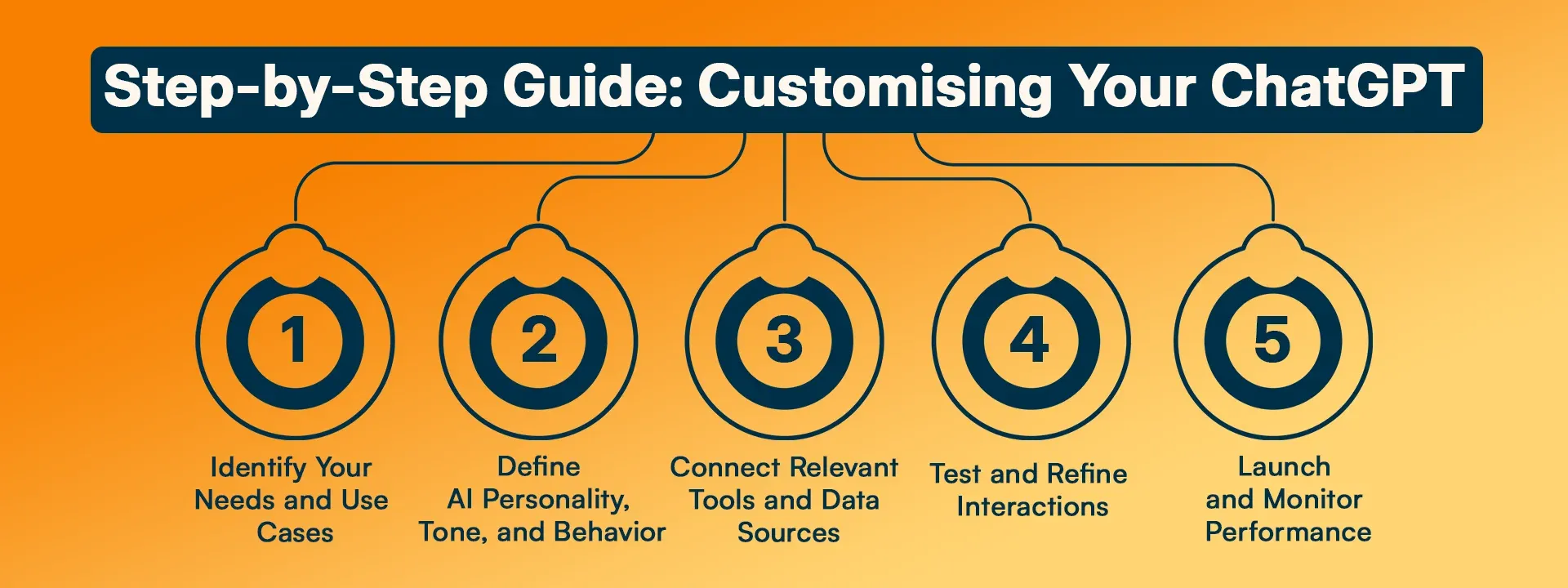
Step 1: Identify Your Needs and Use Cases
Start by writing out exactly how you want to customize ChatGPT for your situation:
- What challenges are you solving?
- Who will interact with the AI?
- What does success look like?
- What processes could be automated?
Then write detailed examples of potential use cases, including example conversations, and what you expect. This is a critical first step to make sure your customized ChatGPT is addressing genuine business needs
Step 2: Define AI Personality, Tone, and Behavior
- After completing your ChatGPT setup guide, create:
- Guidelines for your voice and tone (with examples)
- Response templates for common scenarios
- Vocabulary preferences (acceptable vocabulary/phrases to use and phrases to avoid)
- Formatting preferences (structure, length, and presentation)
Clearly document these guidelines as they will be the backbone of your ChatGPT brand customization
Step 3: Connect Relevant Tools and Data Sources
Make the appropriate integrations to build your customizable AI chatbot:
- API connections to your critical business systems
- Data feeds for up-to-the-minute information
- Authentication methods for secure access
- Webhooks for conversations triggering actions
Make sure to test each integration for reliability and security for your customized ChatGPT
Step 4: Test and Refine Interactions
- Before deploying your custom AI chatbot widely
- Focus on thorough testing in many different scenarios
- Include actual users in the beta phase
- Evaluate how accurate it was, how the tone worked for users, and how useful the content was
- Make changes based on real-world use
Step 5: Launch and Monitor Performance
Once your customized ChatGPT goes live, you will need to continuously:
- Monitor key performance indicators
- Review conversation histories to identify areas for improvement
- Update internal knowledge bases following changes to product or policy
- Collect user satisfaction data
- Make customizations to reflect changing needs
As you can see, customization is an ongoing process, not a static project. Regular maintenance will keep your customized ChatGPT relevant and useful.
Common Mistakes to Avoid
Avoid making mistakes when you manage ChatGPT, such as adding irrelevant data, ignoring feedback, failing to keep it updated, or having unrealistic expectations. Focus on relevant data, keep it maintained regularly, and have realistic goals for the best success of your chatbot.
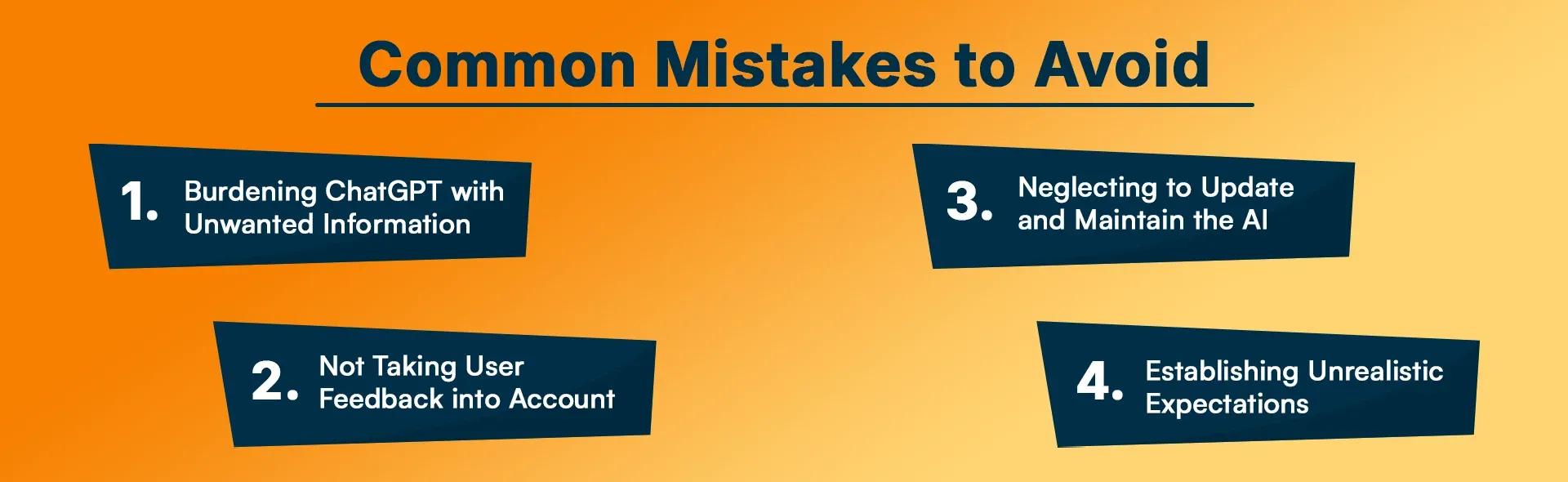
1. Burdening ChatGPT with Unwanted Information
One significant ChatGPT error is adding excessive, irrelevant data. This decreases accuracy and leads to slow response times. When building your custom ChatGPT, use only key, relevant, and high-quality data centered around your use cases, and don't simply dump your entire databases into ChatGPT.
2. Not Taking User Feedback into Account
Your custom AI chatbot should change in response to users' real-life experiences. You should build in feedback tools and periodically review interactions to identify where users are experiencing challenges and opportunities to improve your personalized ChatGPT experience.
3. Neglecting to Update and Maintain the AI
Customization guides for AI consistently stress maintenance. As your reality changes, your AI needs to evolve. Building time into your INR audit schedule to regularly review your AI's knowledge, skill level, and utilize the latest advances in the platform is crucial. Part of learning to customize ChatGPT is knowing how and when to update it.
4. Establishing Unrealistic Expectations
Although a customized AI chatbot has amazing capabilities, it also has limitations. Communicate its capital and excluded allowances, and always produce options for human support for more difficult situations.
Future of Custom AI Chatbots
The future of AI chatbots offers even more sophisticated personalized AI developments:
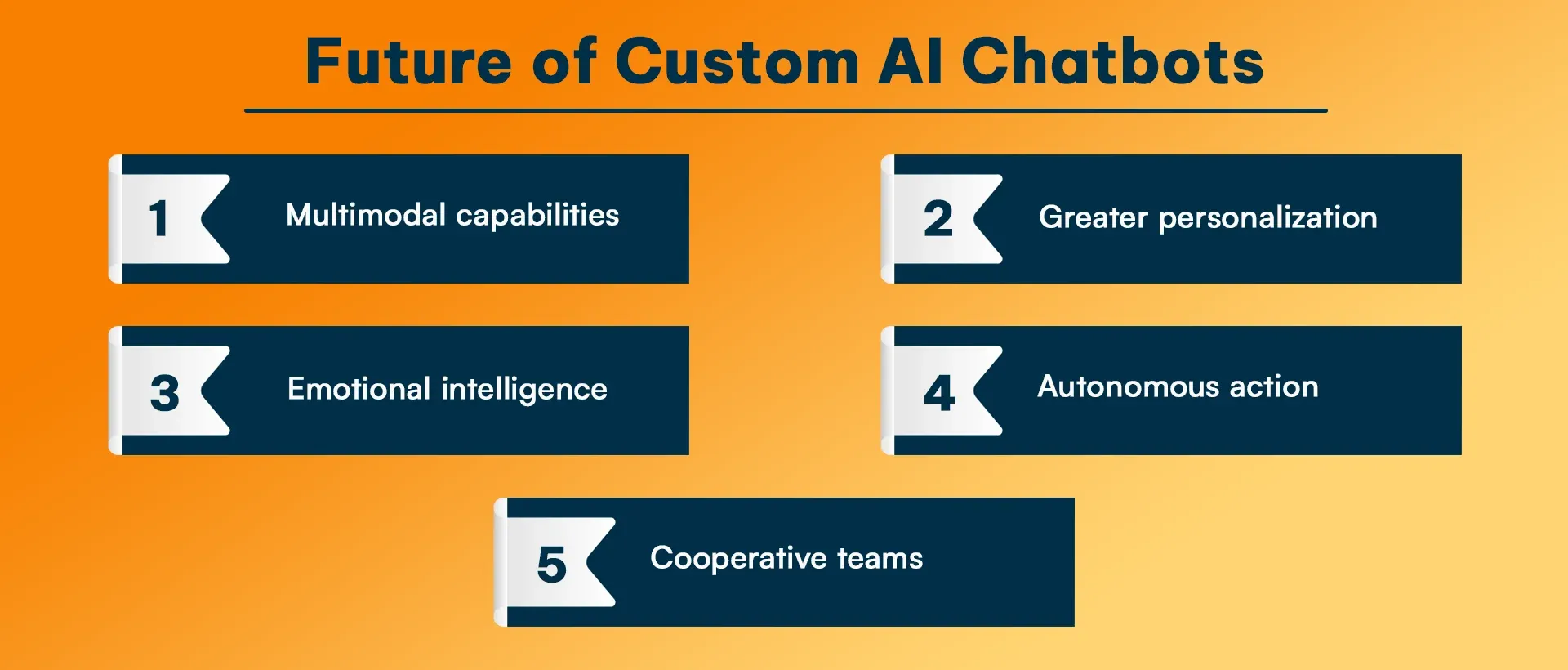
- Multimodal capabilities: Understanding and generating images, audio, and video in addition to the text
- Greater personalization: An AI that can learn a user's personal preferences and dynamically adapt
- Emotional intelligence: Better recognition and response to human emotion and context
- Autonomous action: An AI that can act and decide on its own within specified limits
- Cooperative teams: Multiple AIs interacting to complete a complex task.
Organizations investing in learning how to customize ChatGPT are in the most desirable position to immediately apply rapid advances. Custom AI chatbot technology will continue to evolve, and the personalization aspect will only continue to move forward more and more as it becomes more accessible.
Conclusion
Tuning and customizing ChatGPT with RejoiceHub through learning makes it an effective business tool. Through careful personalization, integrations, and continuous optimization, you can develop a bespoke AI chatbot tailored to your objectives. The investment maximizes efficiency, user satisfaction, and competitive edge. Begin small, concentrate on high-impact applications, and scale up as you go. Organizations utilizing AI that is tailored with RejoiceHub today will dominate tomorrow.
Frequently Asked Questions
1. How difficult is it to customise ChatGPT?
Basic customization through prompts and instructions is accessible to anyone, while advanced customization involving fine-tuning and API integration requires technical expertise. Learning how to customize ChatGPT starts simply and can grow more sophisticated over time.
2. Can I customize ChatGPT without coding knowledge?
Yes, many customization features for creating a personalized ChatGPT are available through user-friendly interfaces, though technical skills unlock more advanced custom AI chatbot possibilities.
3. How much does ChatGPT customization cost?
Costs vary widely based on complexity, from free basic customization to enterprise custom AI chatbot solutions requiring significant investment in development and infrastructure.
4. Is my data secure when customising ChatGPT?
Security depends on implementation. When you customize ChatGPT, use proper authentication, encryption, and access controls, and review privacy policies carefully.
5. How long does it take to customize ChatGPT effectively?
Simple customizations can be completed in hours, while comprehensive custom AI chatbot business solutions may require weeks or months of development, testing, and refinement.
