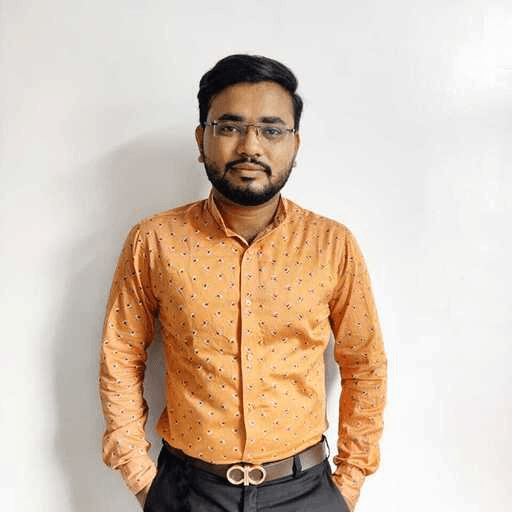Business owners think of open-source tools as free alternatives to popular software. But that's not the whole truth. Quite possibly, you are already using many open-source tools.
Open-source tools represent software that is released under a license. This includes free usage, modification, and distribution. Anyone can access the source code and has the right to use, change and distribute it. In fact, many open-source tools make use of the code from previously existing tools.
For the end user, this would mean that the software is free– you install it, you own it. There are no hidden costs attached to it.
Business owners think of open-source tools as free alternatives to popular software. But that's not the whole truth. Quite possibly, you are already using many open-source tools.
Open-source tools represent software that is released under a license. This includes free usage, modification, and distribution. Anyone can access the source code and has the right to use, change and distribute it. In fact, many open-source tools make use of the code from previously existing tools.
For the end user, this would mean that the software is free– you install it, you own it. There are no hidden costs attached to it.
Why use open source?
Having an openly available source code means that a widespread community of developers worldwide is part of the development, actively correcting bugs and eliminating any security vulnerabilities. Therefore, open-source tools are considered more secure and robust.
That being said, there is no denying the cost-effectiveness of open source. When operating at scale, as is the case with small to medium-sized enterprises, licensing costs can be a huge burden and take up a chunk of your budget. Open source brings that cost down to zero without breaking any regulations or compliances.
Open source is a great way to digitize your business. Particularly when licensing costs are stopping you from making the move. On the other hand of the spectrum, if you are an organization looking for a customized software solution, you can dig into the world of open-source tools and create a custom version for yourself.
Best open source tools in 2026
So, without further ado, let us jump into the best open-source tools for offices in 2026:
1. VLC Media Player
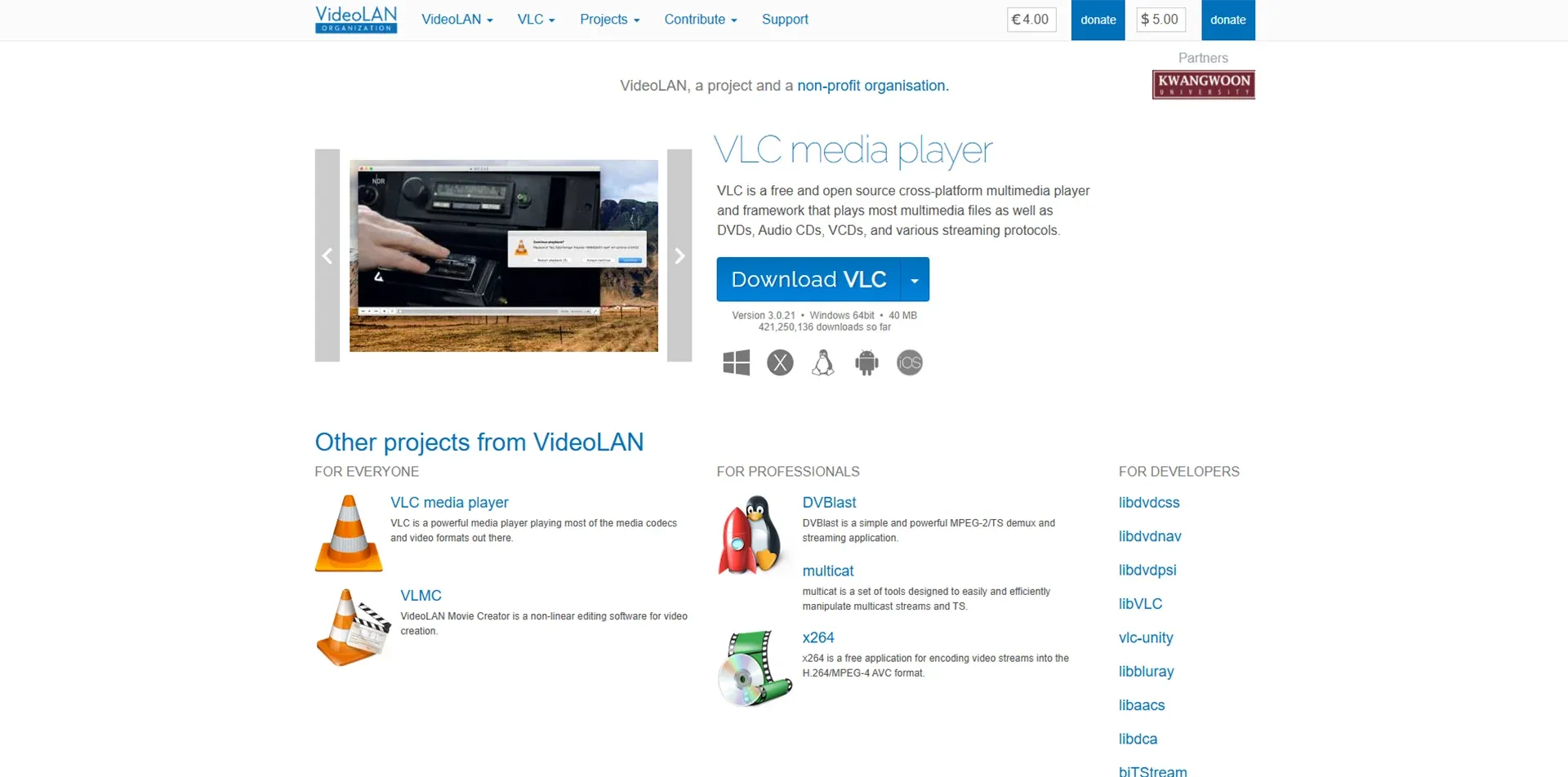
This media player is something that users have preferred using ever since it was released. Though, many people need to learn that the media player is actually an open-source project by VideoLAN. VLC is known for its support for various encodings and formats. The only drawback of VLC is a complicated menu. It is a feature-rich menu that can be a little daunting for common users to navigate. However, the player interface itself is quite intuitive and can continue to be the media player of choice at your new facilities.
2. GIMP
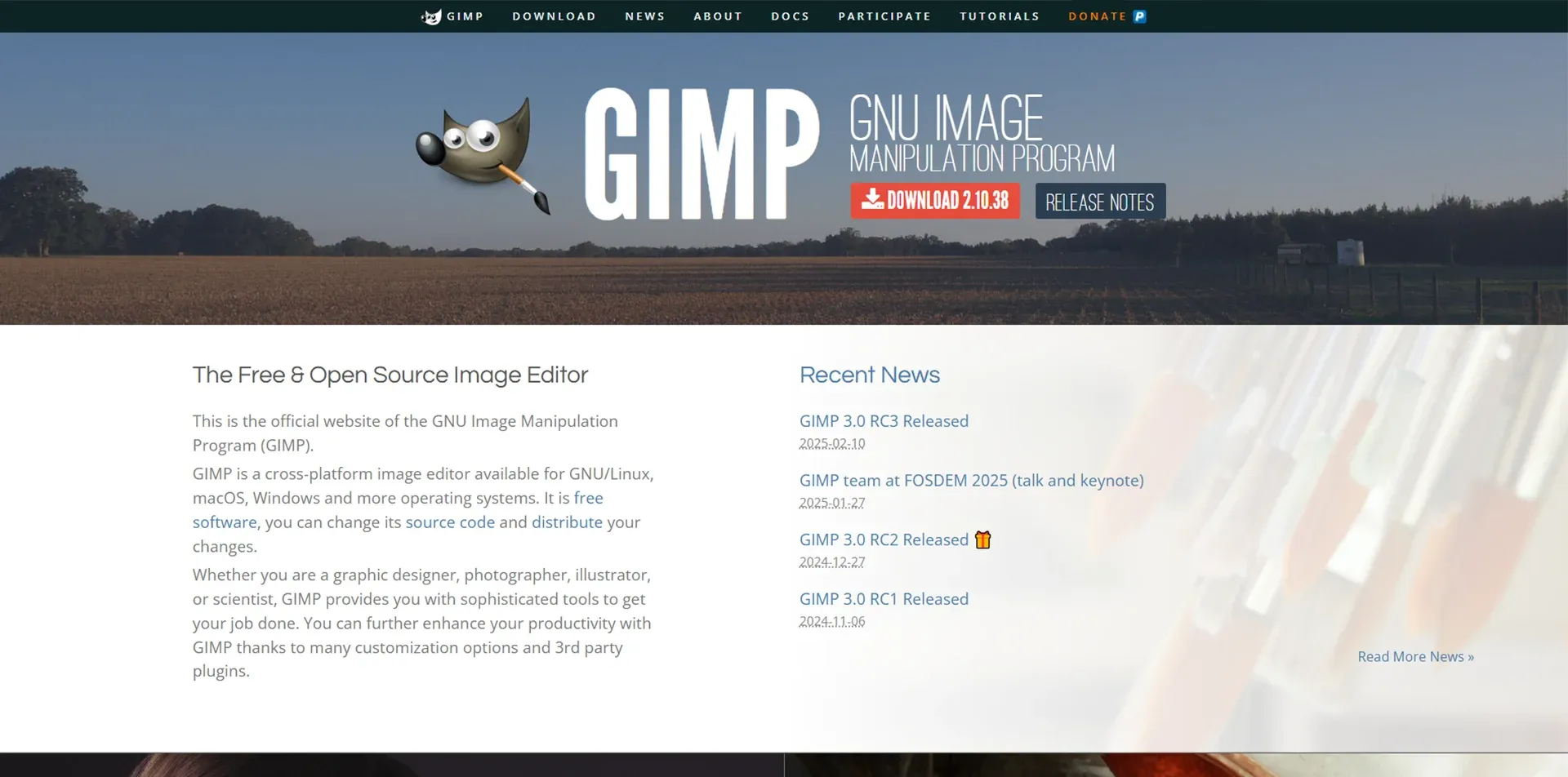
GIMP or (GNU Image Manipulation Tool) is an open-source technology. It features much of the functionality offered by Photoshop. Users have pointed out that it is a much lighter software and is supported even by older computer systems. This can be an important factor for many offices.
3. Notepad++
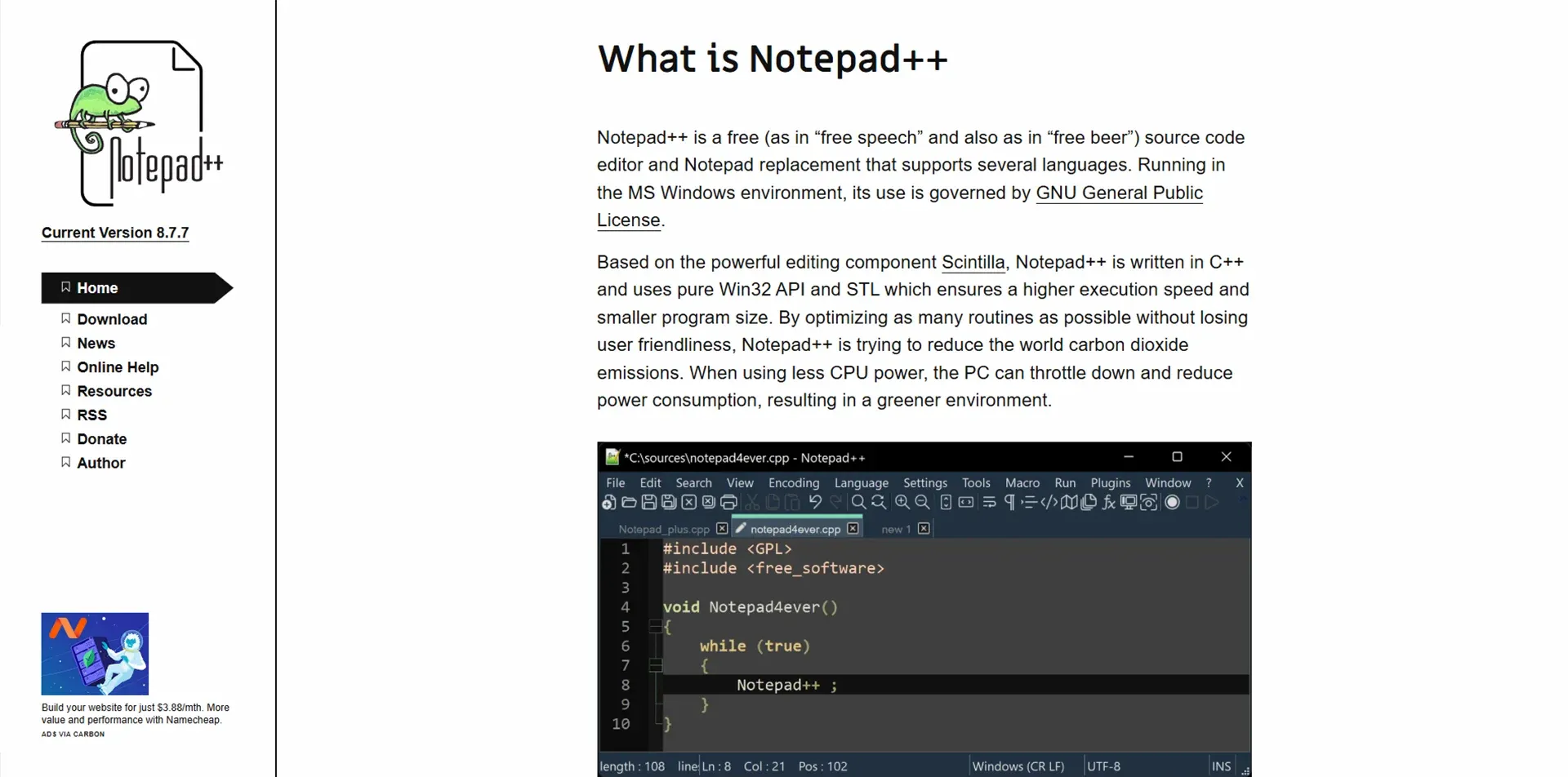
Notepad++ is a tool that has outdone it’s counterpart. It is the preferred choice for programmers in particular, as it comes built-in with the formatting for many programming languages. It is an advanced version of notepad, Microsoft's text editor, that can be used to write and organise code, hence the “++”. It even has the ability to autocomplete your lines. You can, of course, use it to take notes and content ideas as well.
4. LibreOffice

LibreOffice is a suite of productivity software such as documents, spreadsheets, databases, and presentations, considered as an alternative to MicrosoftOffice. It is known to be more feature rich, with the community coming up with all sorts of functions from time to time, making it more useful than MicrosoftOffice in certain use cases.
5. Mozilla Firefox
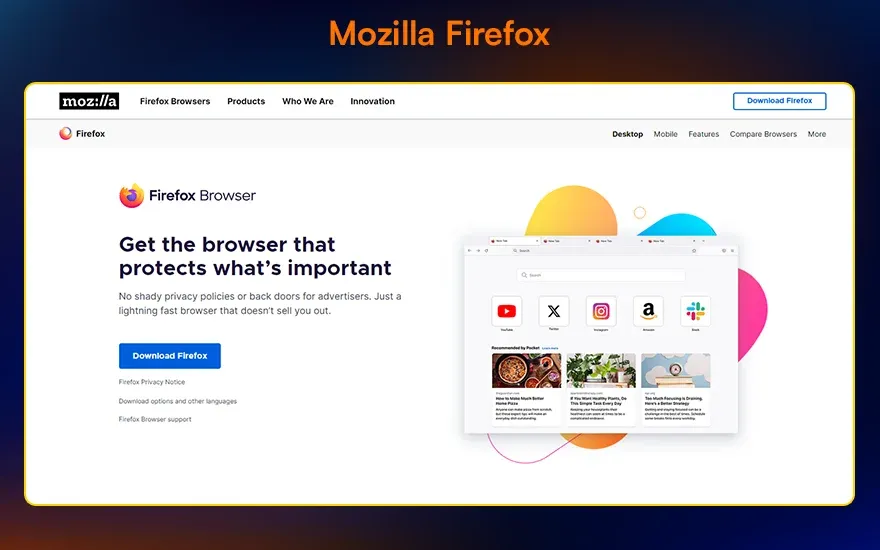
Another popular tool that many didn’t know was open-source. Another popular tool that many didn’t know was open-source - Mozilla Firefox. It is a web browser by Mozilla that is one of the most popular choices of browsers out there. Mozilla also boasts one of the biggest developer communities and has done a lot to raise support for open-source computer softwares. Mozilla’s Thunderbird email client is also a great software for use in offices.
Also read this article : CodeCrafters: Your Guide to Unleashing Success with Open Source Consulting Services
6. 7-zip
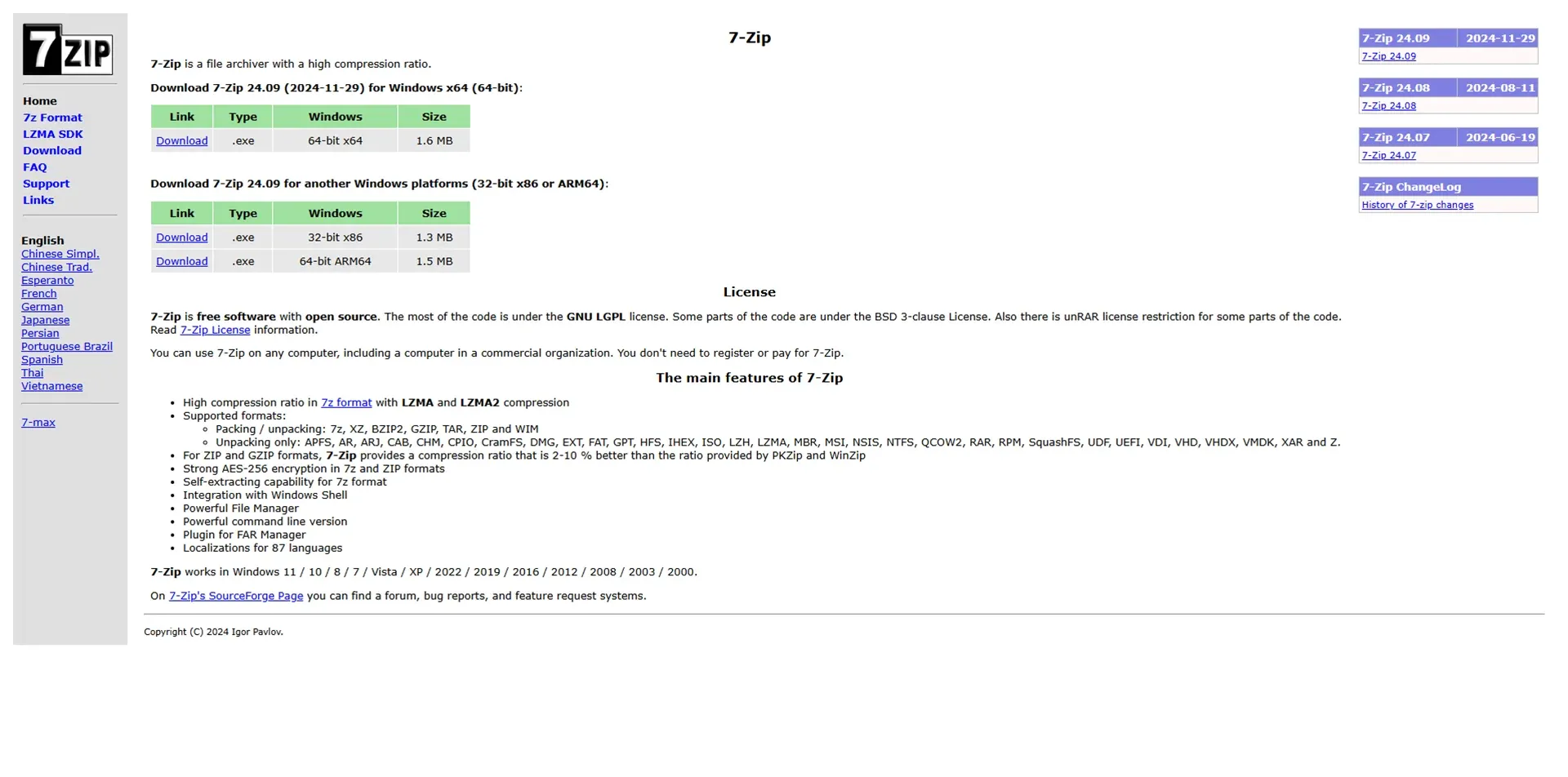
7-zip is one of the best open-source programs for compressing data, managing archives, and encryption. It allows a vast number of choices in file formats and encoding methods. File encryption and compression can be of significant use to offices, particularly while sharing files online. It can easily replace tools like WinZIP.
7. WordPress
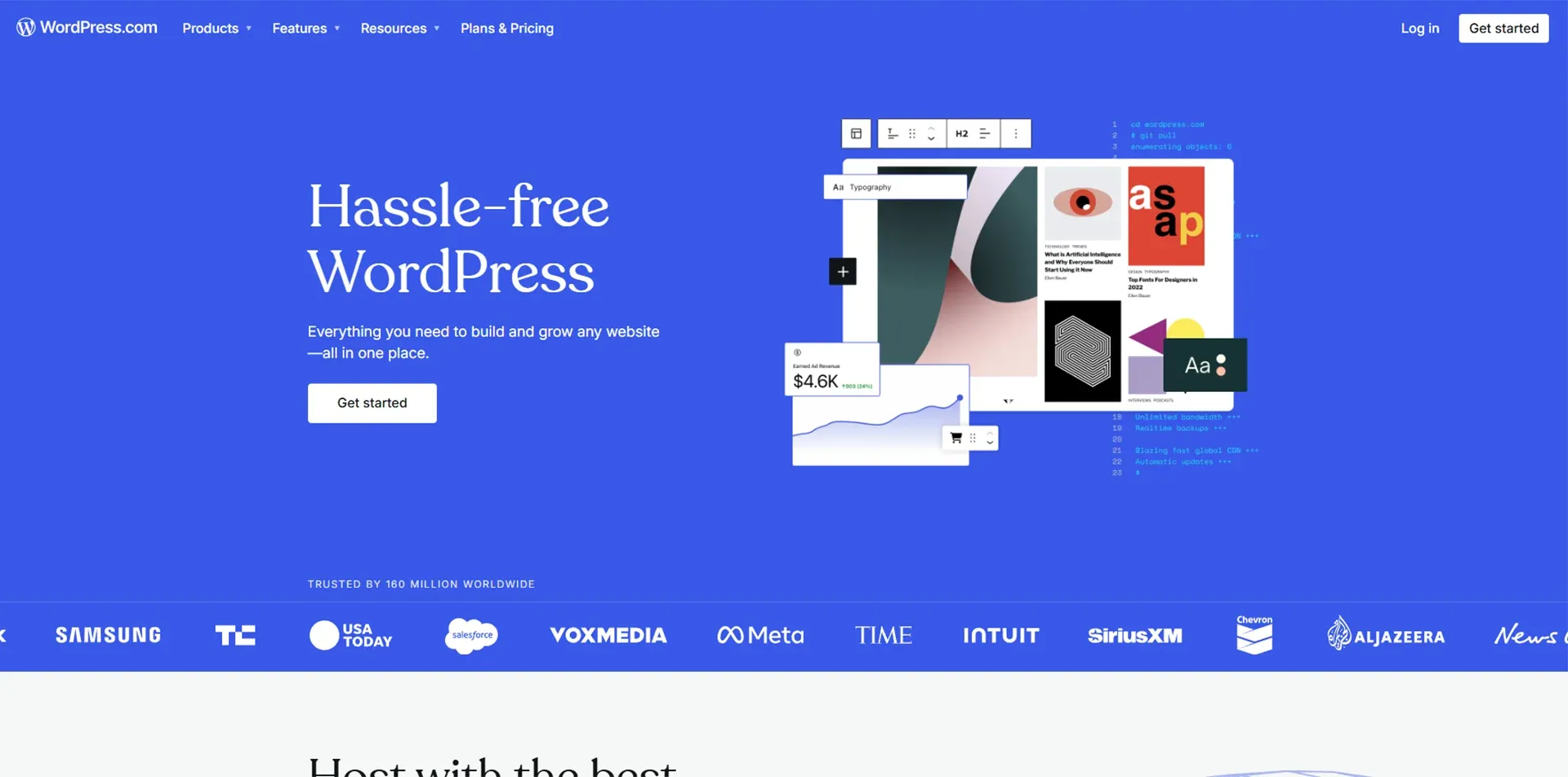 WordPress is surely one of the leading blogging platforms. It actually powered about 45.8% of all websites last year. This year's figures are expected to be comparable. It is easy to set up and use. The website builder comes with a plethora of choices for templates and other plugins. If you are planning to revamp your website or launch a new one, you will be needing wordpress.
WordPress is surely one of the leading blogging platforms. It actually powered about 45.8% of all websites last year. This year's figures are expected to be comparable. It is easy to set up and use. The website builder comes with a plethora of choices for templates and other plugins. If you are planning to revamp your website or launch a new one, you will be needing wordpress.
8. Brave
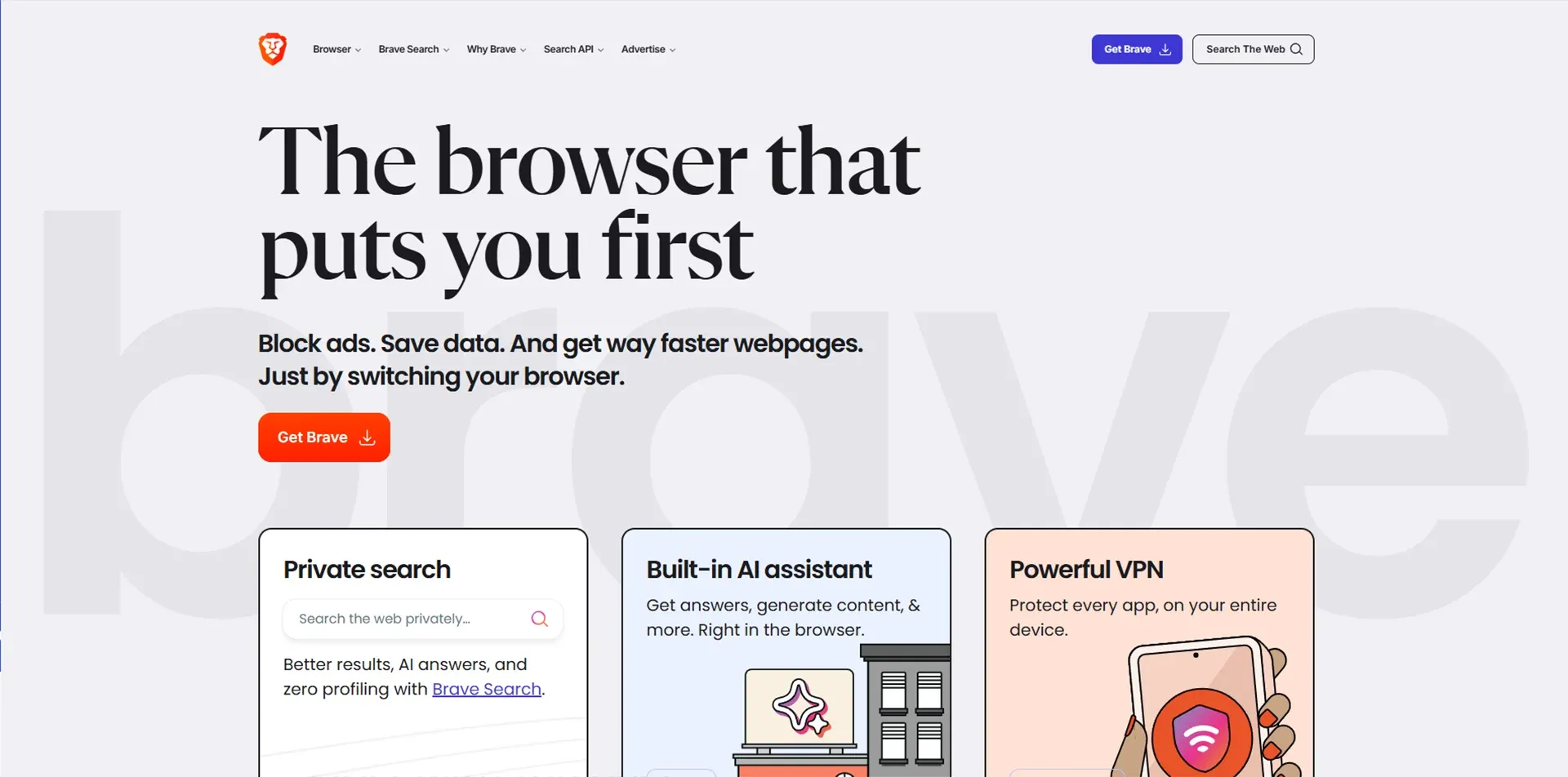
Brave is another web browser on our list of open-source software. This one’s based on Google’s Chromium engine and is defined by its security and privacy features. It can automatically disable website trackers and block ads. Brave takes an interesting approach to advertising, where they pay the users back in cryptocurrency for watching their advertisements.
9. Shotcut
 Shotcut is a video editing tool, similar to Adobe Premier Pro. Video editing is a vast field, making riding software quite comprehensive. But, it has a steep learning curve. However, developers have done a great job refining the interface of shotgun over the years to make it more accessible to new users. Shotcut can help you create content for your company without having to master the complex video editing environments out there.
Shotcut is a video editing tool, similar to Adobe Premier Pro. Video editing is a vast field, making riding software quite comprehensive. But, it has a steep learning curve. However, developers have done a great job refining the interface of shotgun over the years to make it more accessible to new users. Shotcut can help you create content for your company without having to master the complex video editing environments out there.
10. Linux
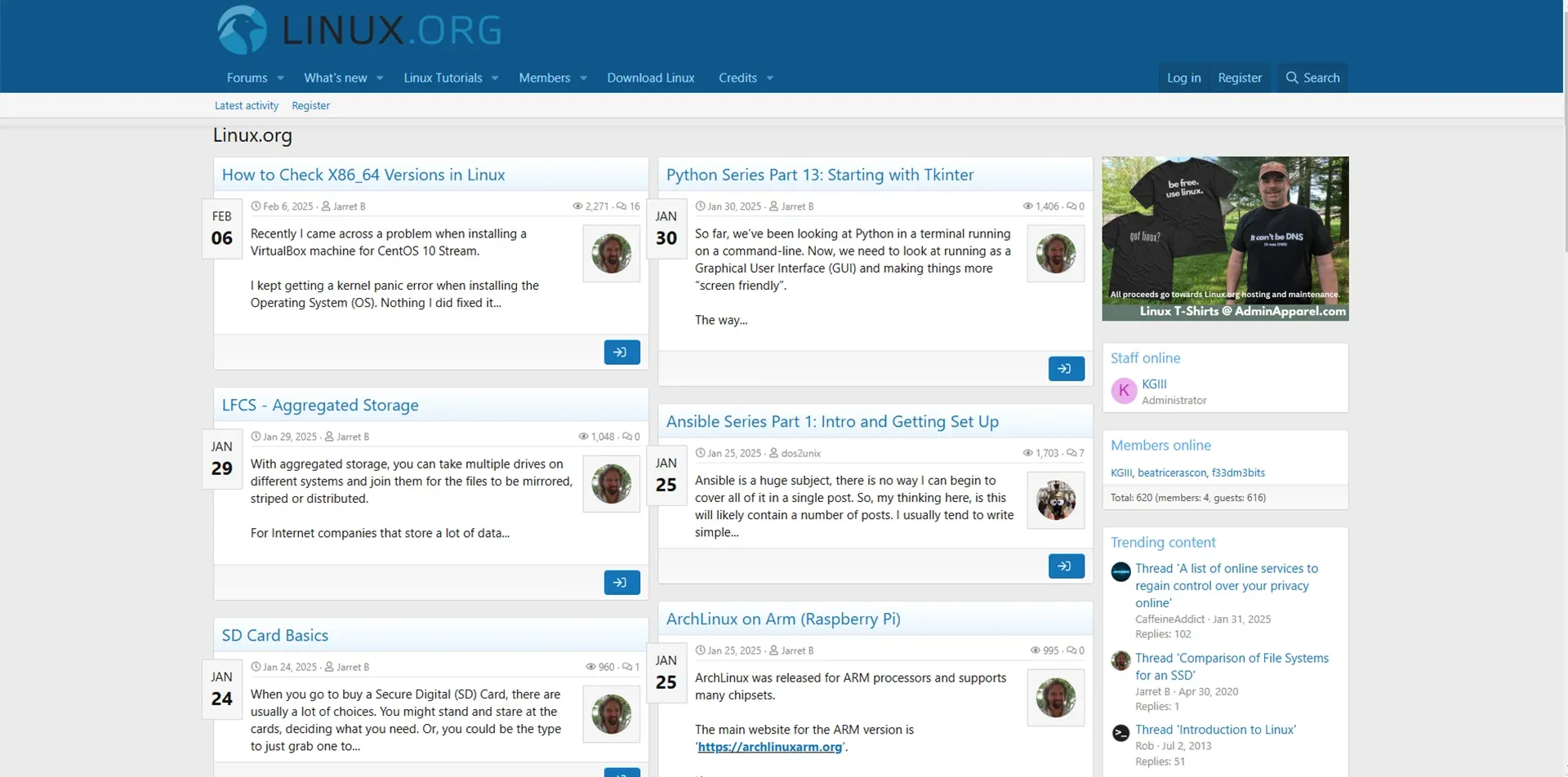
Linux is an open-source operating software, sometimes considered synonymous with open source, owing to the level of impact it has had on the computing world. If you are an android user, you are already using a version of Linux. Other distributions of open-source system software, such as Ubuntu, can power your work PCs if you don't want to go with the Microsoft operating system. In later versions, UIs have been clean and intuitive and can run all of the open-source software examples mentioned on this list.
Conclusion
Open-source is a great way to make the leap of digitization. Trying out any of these open-source tools can make way for cost cutting, customization, and better security. Open-source is turning out to be a viable alternative to mainstream software and is reliable enough for any enterprise to adopt. This list of open-source tools is just the tip of the iceberg of open-source software available out there for anyone with the right kind of enthusiasm to discover.