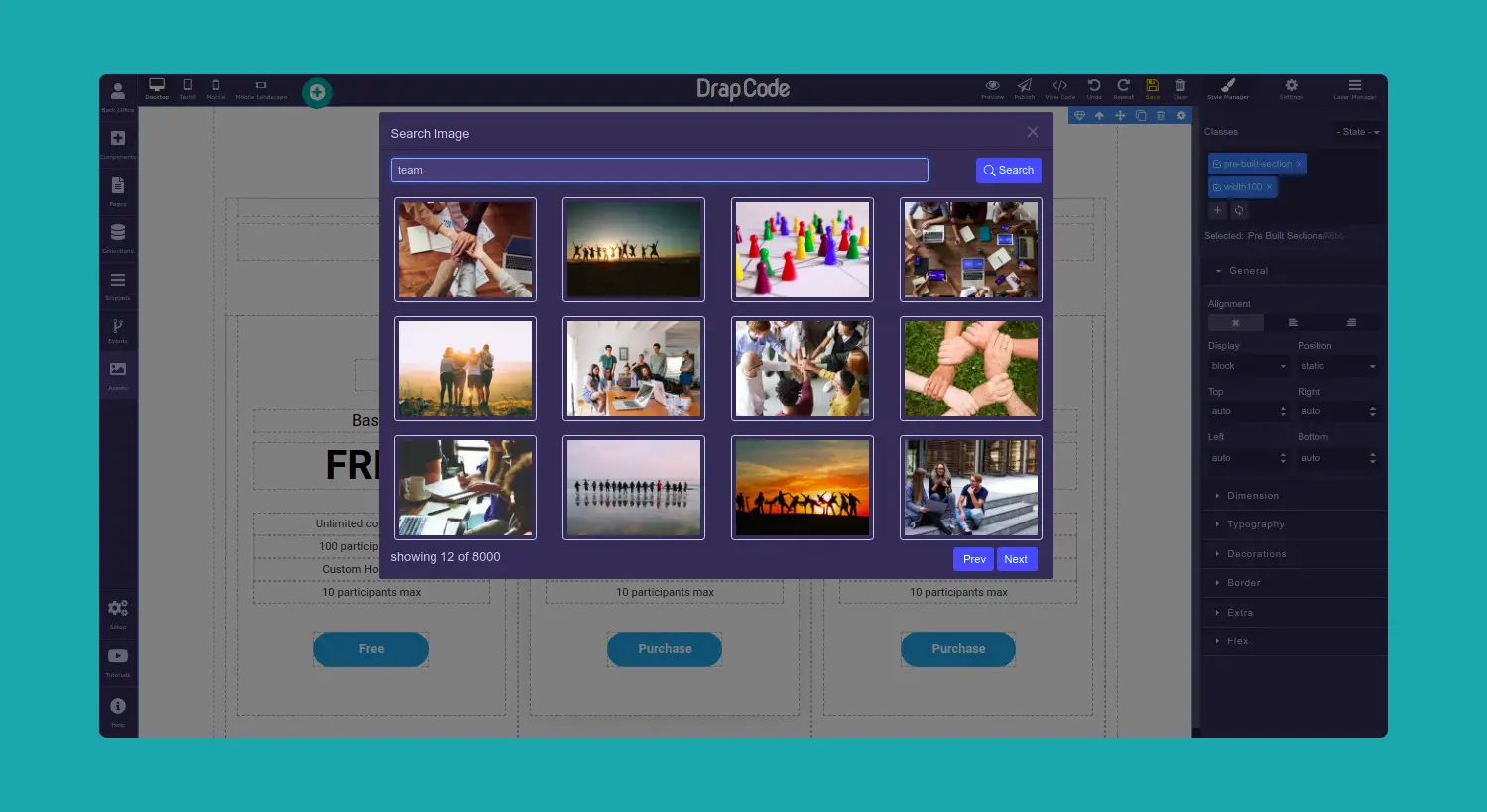DrapCode is a No Code Platform which helps professionals, startups & enterprises to build web apps without writing a single line of code. It gives users complete control over their application’s flow, design as well as deployment.
Features:
Drag & Drop Builder: Create Web Apps without writing code. Simply select a layout or theme, and drag pre-set elements to where you want them on each page Collections and Custom Workflow: Create a custom database on Drapcode or connect to an external data source such as Firebase, Mysql, MongoDB, Airtable, Google Sheets and more to fetch and store data. Build custom workflows and events to create your user journey. Email & SMS Notifications: Send custom emails and SMS by creating beautiful templates and then triggering them from within your app. 3rd Party Tools Integration: Seamlessly take advantage of 100s of integrations with Social Media platforms, Analytics platforms and Integration platforms like Zapier, Integromat and more! One Click Deployment: With a single click of your mouse, you can deploy & launch your web app live to your user Secure & Scalable Infrastructure: Web apps developed on DrapCode are launched on a scalable cloud infrastructure, ensuring high-availability, security & proper monitoring Code Export: Unique to DrapCode, you can export the complete code and database of your app and make changes directly in the code if needed. You can also deploy that code on your own public or private cloud server