Best Project Management Software in 2025

Vishv Desai
I am a technical content writer
Today, It is important for every business to be efficient. You can not keep calling your colleagues everytime you want to get an update for your project.
So, businesses are using project management softwares. It helps their team collaborate and manage their task easily.
And everyone looks for the best project management tool for their business. It depends on how you are planning to use it.
And that is exactly what we are going to cover in this article. We will cover project management software for different aspects.
Let's start with the basics!
What is Project Management Software?
Project management software is a tool that helps you to plan, organize, and track your projects. It streamlines the task management and improves communication. Also, you can track all your project progress in one place, so you don’t have to follow multiple chat threads for getting an update.
What Makes the Best Free Project Management Tool?
It depends on your requirements. But there are some common factors that you should look for before choosing a software. Here are some of the features that can help:
Key Features to Look for:
Free for Unlimited Projects: There is free project management software that you can use for multiple projects. And they have no limit on projects. Hosted: Look for software that is hosted on cloud, so you can get an update anytime. Collaboration and Sharing Features: Some project tracking software comes with features like chat and comments. It helps improve collaboration. Flexibility: Your project management software should be adaptable based on different workflows. Integrations: Your software should integrate with your existing tech stack. It simplifies the process and helps with better tracking.
Best Project Management Software
Finding the best management software depends on your business requirements. Like some businesses need it for better team collaboration or some teams need it to visualize their projects. So, what we have done here is we created a list of the best project softwares for different requirements. We have also mentioned the pros and cons to help you make decisions faster.
| Tool | Best For | Standout Features | Free Plan |
|---|---|---|---|
| Trello | Visually managing projects | Drag-and-drop boards, customizable workflows, Power-Ups for added functionality | Unlimited cards and members |
| Asana | Team collaboration | Multiple project views (list, board, calendar), task dependencies, timeline for project tracking | Unlimited projects and tasks for up to 15 users |
| ClickUp | Customized task views | Multiple view options (list, board, Gantt), time tracking, goal setting, built-in templates | Unlimited tasks and users |
| Basecamp | Team management | To-do lists, file storage, messaging, real-time group chat | Unlimited projects and users |
| Wrike | Spreadsheet-like project views | Gantt charts, detailed reporting, time tracking, resource management | Unlimited projects and tasks for up to 3 users |
| ActiveCollab | Freelancers and small agencies | Invoicing, time tracking, task priorities, client collaboration tools | Unlimited projects on 1 site for up to 3 team members |
| Airtable | Building a customized app | Database and spreadsheet functionality, drag-and-drop automation, custom views | Unlimited bases with up to 1,000 records per base for up to 5 users |
| Jira | Agile software development teams | Sprint planning, backlog management, detailed Agile reports, workflow customization | Unlimited projects and tasks for up to 10 users |
| Zoho Projects | Managing documents | Document version control, built-in chat, task dependencies, Gantt charts | Unlimited projects and tasks for up to 3 members |
| Height | AI-powered project insights | AI-driven task prioritization, predictive insights, live updates, collaborative task management | Unlimited tasks and users |
1. Best free project management software for visually managing projects
Trello (Web, macOS, Windows, iOS, Android)
 Remember when we used to use sticky notes and keep them on the office boards. So, everyone can see the task status. Trello is very similar to that. It comes with a drag and drop interface, so you can change your task status. You can also add task details, assign team members and set due dates for your task. You can’t do all this on your office board.
Remember when we used to use sticky notes and keep them on the office boards. So, everyone can see the task status. Trello is very similar to that. It comes with a drag and drop interface, so you can change your task status. You can also add task details, assign team members and set due dates for your task. You can’t do all this on your office board.
Pros
- Drag-and-drop interface which is easy for beginners.
- Highly flexible for various workflows.
- Wide range of templates for project boards.
- Integrates with popular tools.
- Apps for both iOS and Android.
- Offers Power-Ups (add-ons) for added functionality even on the free plan.
Cons
- Limited reporting and analytics features.
- Can become cluttered as the number of boards and tasks increase.
- Free plan only allows one Power-Up per board.
- Not ideal for tracking detailed task dependencies.
- Lacks built-in time-tracking features.
2. Best free project management software for teams
Asana (Web, iOS, Android)
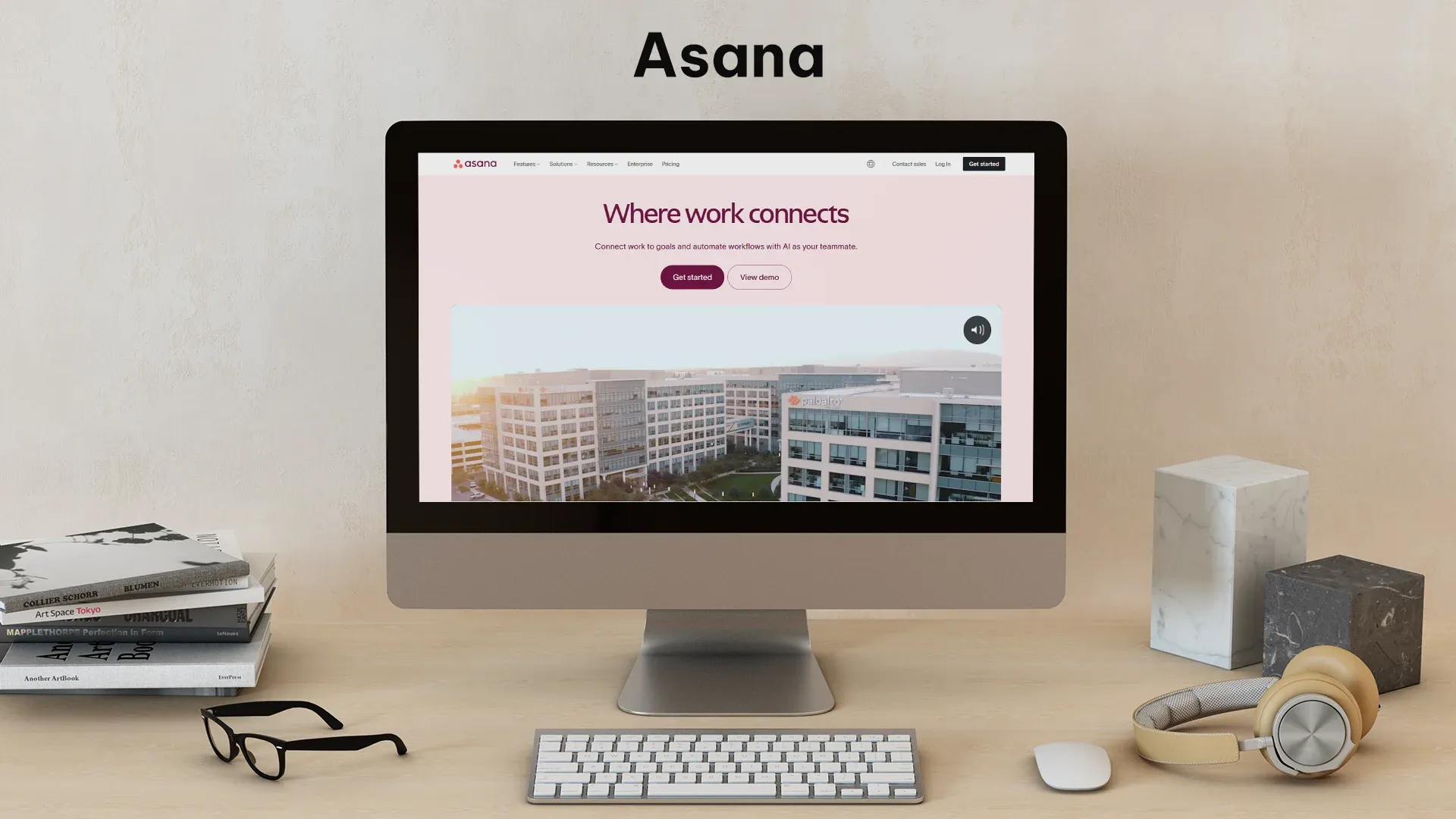 Teams can use Asana to create and manage tasks. It comes with different project views like lists, boards and calendars. So, you can go with the one that your team prefers. It also includes collaborative features like comments and notifications, so your team can easily communicate. Also, it supports Agile workflows. It makes it a perfect choice for teams that need a balance of usability and functionality.
Teams can use Asana to create and manage tasks. It comes with different project views like lists, boards and calendars. So, you can go with the one that your team prefers. It also includes collaborative features like comments and notifications, so your team can easily communicate. Also, it supports Agile workflows. It makes it a perfect choice for teams that need a balance of usability and functionality.
Pros
- User-friendly interface
- Supports Agile workflows with Kanban boards, timelines, and list views.
- Enables task dependencies to show how tasks relate.
- Strong collaboration tools, including task comments and @mentions.
- Customizable notifications to reduce email overload.
- Numerous integrations, including Slack, Google Calendar, and Microsoft Teams.
Cons
- Advanced features like timeline and workload tracking require paid plans.
- Can feel limited for complex project management needs.
- Limited customization in the free version.
- Might feel over-simplified for seasoned project managers.
- Limited storage capacity in the free plan.
3. Best free project management software for customized task views
ClickUp (Web, iOS, Android)
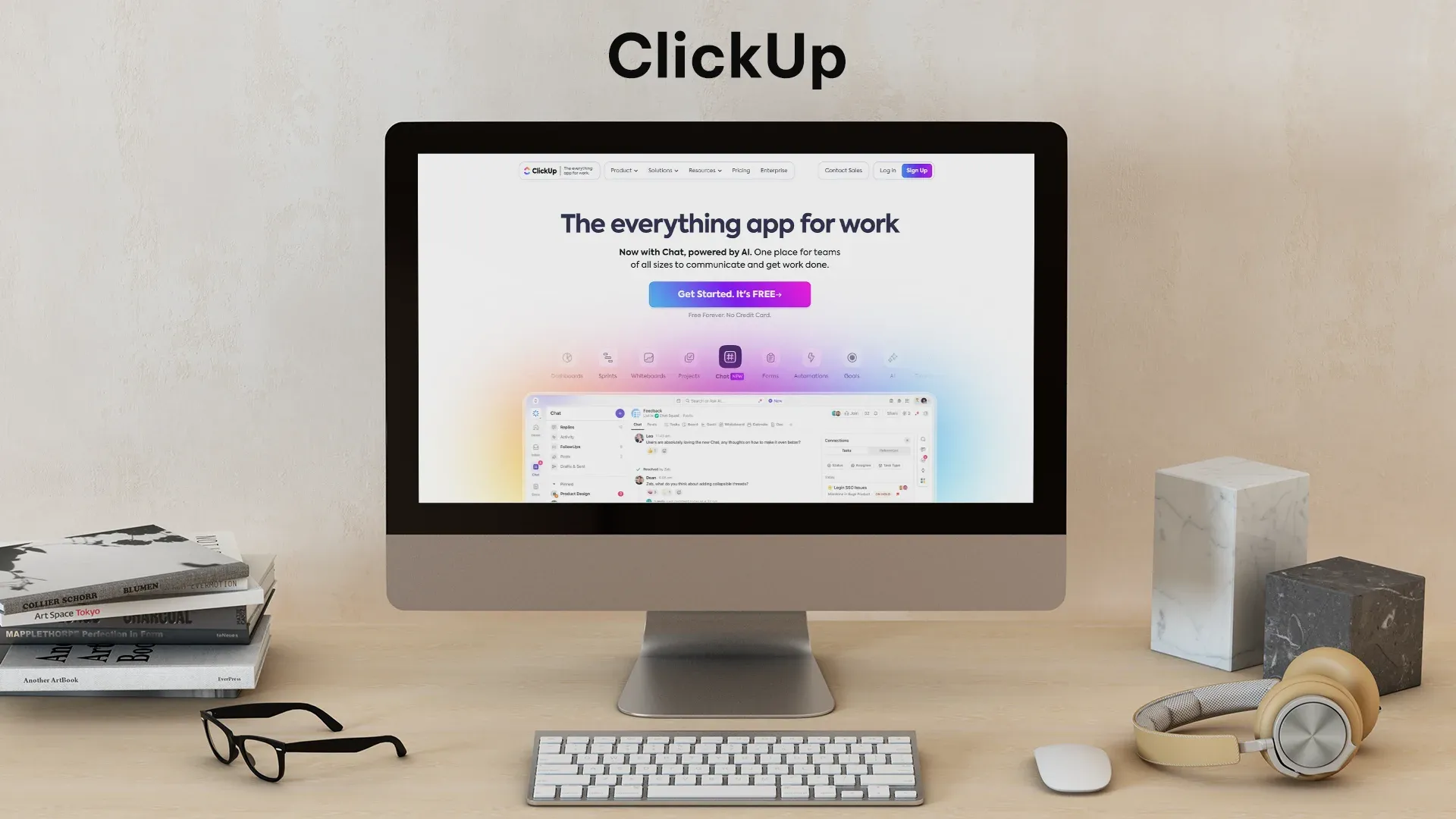
You must have heard about ClickUp. You can track your task as well as the time within the tool. Also, it lets you set deadlines and custom project status. So, your team can manage it without any technical jargon. It also has a customizable dashboard so every team member can customize it based on their preferences. You can even subtask under parent task, to keep track of task more efficiently.
Pros
- Highly customizable views
- Supports time-tracking and goal-setting.
- Templates available for various workflows and industries.
- Built-in chat and document-sharing features.
- Suitable for personal productivity as well as team-based project management.
- Multiple task prioritization options.
Cons
- Steeper learning curve due to the extensive feature set.
- Overwhelming for users only needing basic task management.
- Free version may feel cluttered without careful organization.
- Occasional slowdowns reported on larger projects.
- Limited offline capabilities.
4. Best free project management software for Team management
Basecamp – Good for entry-level users

Basecamp is a really good choice for small teams and agencies. They can use it to easily manage their projects and organize them. It includes tools like to-do list, message board, chat and more. So, small teams can find everything in one place without having to use multiple tools. It makes communication more effective. So, for entry level users, you can go with Basecamp.
Pros
- All-in-one project management tool.
- Flat pricing model for paid plan, making costs predictable.
- Notification and reminder features that help keep team members on track.
- Built-in scheduling and calendar functions.
- Real-time group chat for immediate collaboration.
Cons
- Limited integrations compared to other tools.
- Lacks Gantt charts or advanced project visualization.
- Basic functionality may not be enough for complex projects.
- No time-tracking features.
- Limited document editing and formatting capabilities.
5. Best free project management software for spreadsheet-like features
Wrike (Web, Windows, Mac, iOS, Android)

If you are using spreadsheets then Wrike can offer a similar interface for project management. It is really helpful for those who handle heavy data and detailed workflows. It supports multiple views, so teams can visualize the project based on different project requirements. Also, it comes with a built-in timer, so teams can easily manage resources. One unique thing about Wrike is it also provides reporting and performance metrics. It makes it a perfect choice for those looking for in-depth project analysis.
Pros
- Spreadsheet-like interface is familiar and easy for users who prefer data-heavy workflows.
- Multiple project views, including Kanban, Gantt, and calendar.
- Advanced customization options for project statuses and workflows.
- Built-in time tracking and resource management features.
- Robust reporting capabilities for team performance.
- Extensive integration options with major software platforms.
Cons
- Complexity can be overwhelming for new users or small teams.
- Limited storage in the free plan.
- Customizations can lead to longer setup times.
- Not as intuitive on mobile devices.
- Free version lacks certain key features like workload views.
6. Best free project management software for freelancers and small agency teams
ActiveCollab (Web, Windows, macOS, iOS, Android)
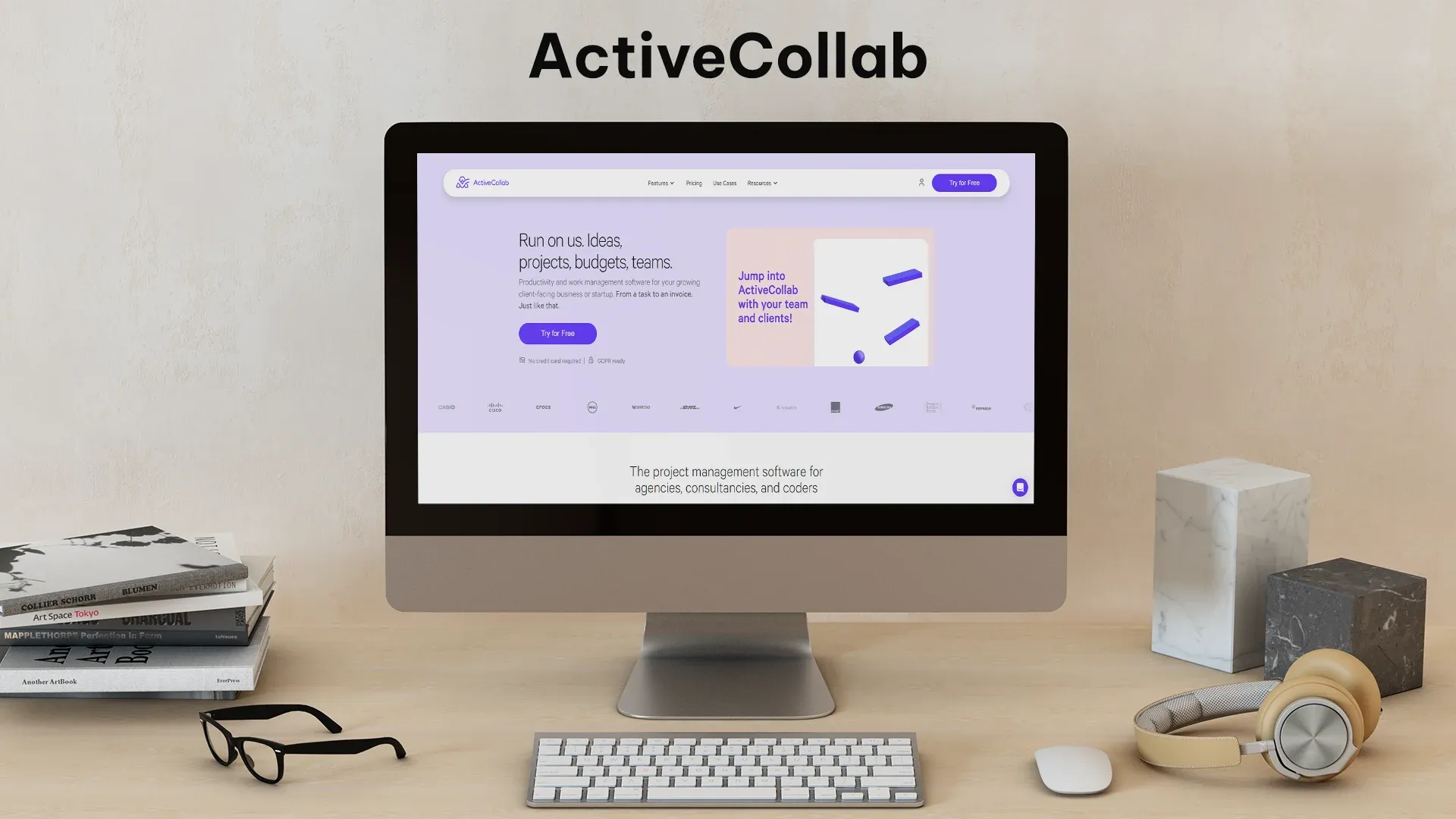
ActiveCollab is a tool that is really helpful for freelancers and small agencies. It's because they are individuals or a small team. So they have managed everything on their own. But ActiveCollab makes it easy for them. It comes with inbuilt tools like invoicing, time tracking and task management. So, you can easily track billable hours and generate invoices automatically.
Pros
- Clean and straightforward user interface tailored to freelancers and small teams.
- Includes invoicing and time-tracking, useful for client-based work.
- Good task management with task priorities and deadlines.
- Supports collaboration with comments and file attachments on tasks.
- Offers integrations with apps like Slack, QuickBooks, and Xero.
- Efficient project templates and repeat task setups.
Cons
- Limited features in the free version, requiring upgrades for additional capabilities.
- Not ideal for larger teams due to feature limitations.
- Advanced reporting and custom workflows are paid features.
- Limited customization options for project views.
- Free version lacks resource and workload management.
Also read this article : Best open source software tools in 2024
7. Best free project management software for building a customized app
Airtable (Web, iOS, Android)
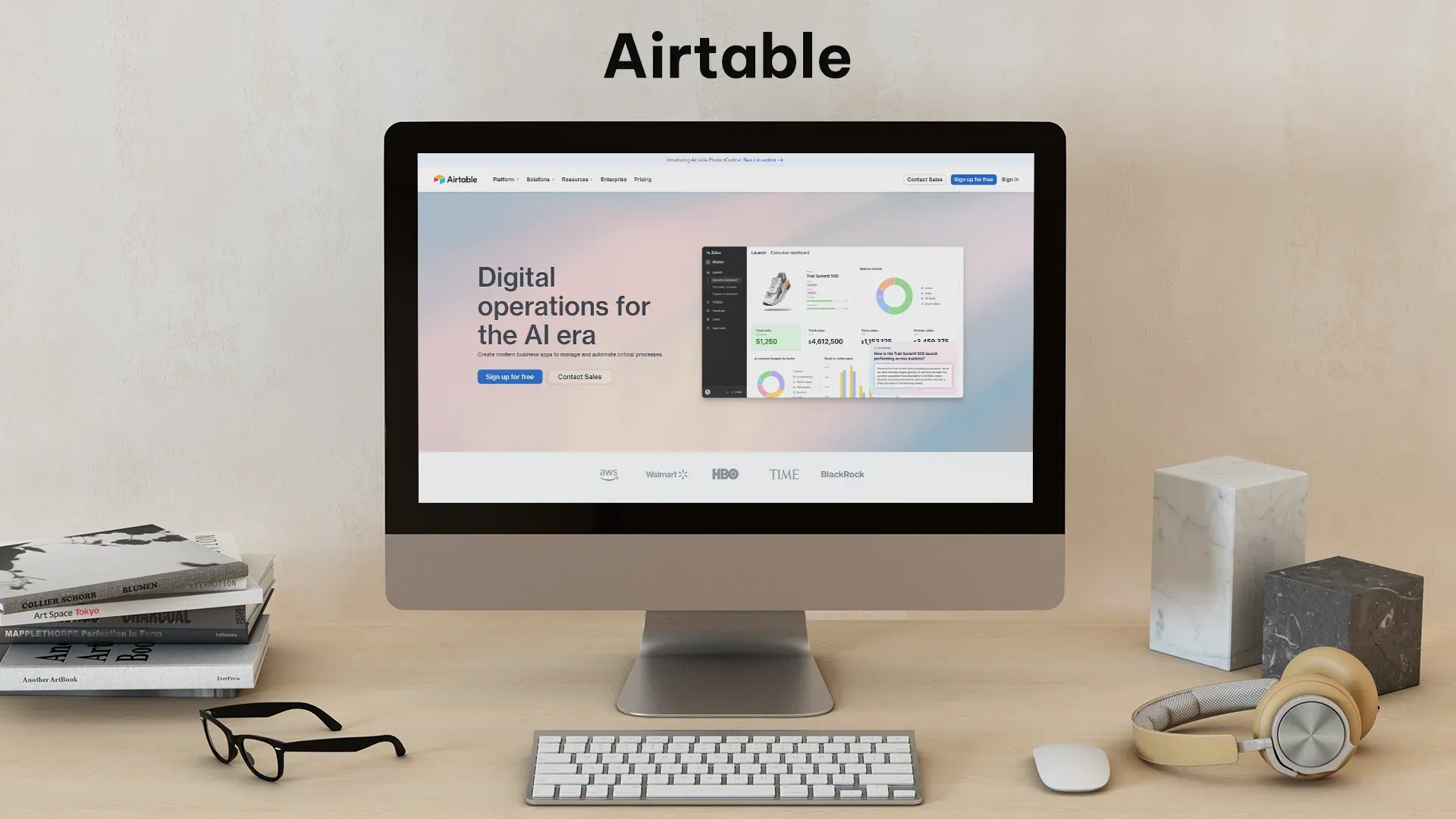 Get the flexibility of spreadsheets in your database. Using Airtable, you can manage complex data structures and build custom workflows. It is quite different from regular project management software. As it lets you handle data, and manage tasks all in one place. It even integrates with tools like Slack, Google Workspace and more. So your team can get all the data in one place.
Get the flexibility of spreadsheets in your database. Using Airtable, you can manage complex data structures and build custom workflows. It is quite different from regular project management software. As it lets you handle data, and manage tasks all in one place. It even integrates with tools like Slack, Google Workspace and more. So your team can get all the data in one place.
Pros
- Combines spreadsheet and database functionality
- Organize and track complex data in a structured way.
- Powerful automations that can be configured to streamline workflows.
- Extensive integration options, including Slack, Google Workspace, and more.
- Ideal for non-developers to create custom applications.
Cons
- Advanced functionality often requires paid add-ons.
- Can be overwhelming for simple task management needs.
- Free version has limited storage and row capacity.
- Lacks traditional project management views like Gantt charts.
- Automations limited on the free plan.
8. Best free project management software for Agile software development teams
Jira (Web, iOS, Android)

Jira is specifically built for Agile project management. It comes with tools for sprint planning, roadmaps and more. So software development teams can use it to manage their software projects. Also, it is known for its customization features. Teams can easily customize their workflow based on their preferences. And the best thing for every developer is it integrates with tools like Github and bitbucket. It streamlines the overall development process.
Pros
- Tailored for Agile project management with features for sprints, backlogs, and roadmaps.
- Advanced reporting and tracking options for sprint performance.
- Highly customizable workflows that adapt to development cycles.
- Extensive integrations with development tools like GitHub and Bitbucket.
- Robust permissions settings for controlling project access.
- Active community and strong support resources.
Cons
- Steep learning curve for users new to Agile or Jira.
- Limited storage and features in the free version.
- Setup and customization can be time-consuming.
- Interfaces can feel cluttered due to extensive options.
- Limited functionality for non-Agile project types.
9. Best free project management software for managing documents

Zoho Projects
Zoho Projects focuses on handling documents and version control. So, it is good for teams that need detailed documentation and file sharing options. Similar to most tools, it also lets you track and manage your projects. And it integrates with other Zoho tools, so if your business is already using Zoho tools, it can be really helpful. Zoho has a suite of tools for development, marketing and more. So, you can use Zoho projects and integrate it with tools to handle every aspect of your business.
Pros
- Strong document management and version control features.
- Built-in time tracking and Gantt charts.
- Task dependencies and reminders improve project flow.
- Good collaboration tools, with built-in chat and discussion forums.
- Integrates well with other Zoho products, like Zoho CRM.
- Budgeting and expense tracking options available on paid plans.
Cons
- Free version is basic with limited storage and features.
- Not as visually appealing or modern as some competitors.
- Learning curve for non-Zoho users.
- Advanced features require paid plans.
- Limited reporting in the free version.
10. Best free AI project management software
Height (Web, Mac)

We know that AI is now everywhere. And project management tools are no exception. Height is one of those AI powered tools that helps you prioritize and plan tasks. It also provides analytics and task recommendation. So your team can manage it effectively. We can say that it is among the most intelligent project management software out there.
Pros
- AI-driven insights assist with prioritizing and planning tasks.
- Intuitive, visually appealing interface that simplifies navigation.
- Offers built-in task and project templates.
- Real-time notifications keep everyone up to date.
- Collaborative task management with live updates.
- Suitable for small to mid-sized teams looking for AI-powered features.
Cons
- Newer platform with fewer integrations than established competitors.
- Some AI features may feel experimental.
- Limited documentation and support as it’s still growing.
- Lacks time-tracking and invoicing features.
- Free plans may have limited storage for large teams.
Conclusion
These are the best project management software you can use to improve your team productivity. At Rejoicehub, we provide expert solutions for your project management software. Our services help you streamline the process and improve the overall collaboration within your team.
Our team also integrates all the right tools that you need for project management. It helps you track projects more effectively and be more productive.

Written by Vishv Desai(I am a technical content writer )
Rejoicehub LLP, a top-rated IT service provider, places great value on helping other IT professionals across the board. We are consistently delivering comprehensive and high-quality content and products that provide customers with a strategic advantage to improve, expand, and take their business to new heights by using technology. You might as well find us on LinkedIn, Instagram, Facebook or Twitter.
Related Blogs
Machine Learning in Insurance: Use Cases & Future Trends
Vikas Choudhary
AIML & Python Expert
Jul 5, 202517 minHow to Use AI in E-commerce Business in 2025
Harsh Mishtry
AI/ML & Python Expert
Jul 4, 202514 minHow to Integrate GPT-4 in Just 5 Easy Steps
Keshav Sharma
AI/ML & Python Expert
Jun 30, 202520 m inCustom AI Software vs. Off-the-Shelf: Making the Right Choice for Your Company
Vikas Choudhary
AIML & Python Expert
Jun 28, 202516 minHow Can Generative AI Be Used In Cybersecurity ?
Keshav Sharma
AI/ML & Python Expert
Jun 28, 202520 minWhat Is AI in Media and Entertainment? Explained with Examples
Vikas Choudhary
AIML & Python Expert
Jun 26, 202517 min11 Best AI Agents for Automating Business Workflows in 2025
Harsh Mishtry
AI/ML & Python Expert
Jun 20, 202518 minWhy Your Business Needs a Mobile App in 2025: The Ultimate Guide
Vikas Choudhary
AIML & Python Expert
Jun 19, 202515 minTop 10 AI Agent Companies in 2025: A Complete Guide
Keshav Sharma
AI/ML & Python Expert
Jun 18, 202515 minTransform Your Customer Support with AI Automation
Vikas Choudhary
AIML & Python Expert
Jun 17, 202517 minWeekly Newsletter
Get blog articles and offers via email
FAQs
Frequently Asked Questions
Here's a list of FAQs that will help you to know more about our services.
What services does Rejoicehub LLP provide?
How can Rejoicehub LLP help my business with AI/ML?
What is the typical process for a web or mobile development project with Rejoicehub LLP?
How does Rejoicehub LLP ensure the quality of UI/UX design?
What makes Rejoicehub LLP DevOps services different from others?